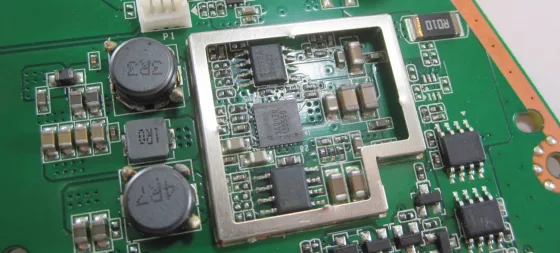Introduction
I really do love Plugable products. So when I heard about their new USB4 Docking station back in July, I asked if I could review it and Plugable promptly sent a sample of the UD-4VPD. With this type of product, I prefer to spend my time and be thorough. But that’s not the reason it’s taken me so long to post a review. I had some issues with my main test rig with blue screens and USB devices spontaneously disconnecting during gaming sessions (Forza 7) and I couldn’t pin down the cause. I’m pretty sure the issues were related to my Surface Laptop Studio and eGPU with a mess of different drivers from different AMD and NVIDIA video cards. I had other stuff going on including some family matters to attend to, so I postponed further testing for a few months. When I picked things up again, I did a fresh OS install with latest Win11 updates and I’m glad to say the issues have not reproduced. If I do notice any major issues, I’ll update the review.
Full disclosure: While this is not a sponsored post, the product showcased was provided at no cost for evaluation purposes. Products received in this capacity are destined for teardowns, future device interoperability testing, and/or charitable donations.
Product Specs
- Host Interface: USB4 40Gb/s with 100W PD charging
- 2x HDMI 2.1 (2x 4K120Hz or 1x 8K60Hz)
- 1x USB-C 10Gb/s 20W
- 2x USB 3.2 Gen2 10Gb/s (4.5W)
- 1x USB 3.1 5Gb/s (4.5W)
- 3.5mm TRRS combo audio
- 2.5Gb/s Ethernet
- SD/MicroSD card readers
- 170W PSU
- 1m detachable USB4 cable
Unboxing & Physical Characteristics













My overall impression of this dock is that it is a cost-reduced option for folks that are looking at more expensive Thunderbolt Docks. It has some of the advantages of a desktop-class Thunderbolt dock like being able to do two 4K60 monitors while also doing 10Gb/s USB, but lacks the ability to do downstream PCIe for external GPU or faster NVMe storage. Unlike less-expensive USB-C hubs, this dock can fully-power larger laptops at 100W while also running all its ports at full spec which can be a huge benefit for some customers.
The construction is pleasant with a brushed aluminum shell and black plastic end-caps that hold the internals. This style is not as high-end as Plugable’s flagship Thunderbolt docks but does feel more solid (495 grams) than budget brands.
The Lite-On PA-1171-72 PSU is massive weighing in at 559 grams with the attached DC power cord. The cord itself is 1.5m long, terminated with a 7.4x5mm barrel jack, and delivers 20V @ 8.5 amps. This same PSU comes in the box with Thunderbolt docks from several other brands.
Functional Testing
I’ll keep this section brief since my review is late and many others reviews cover the basics well-enough. As I’m keener to do anyway, I’ll focus on the more obscure details that others tend to gloss over.
The illuminated power button is a nice touch. It shuts off the dock immediately and turns off monitors and USB devices as well. But unlike Thunderbolt docks such as Plugable’s own, it doesn’t actually turn off your laptop. You’ll still have to do that manually or wait for it to goto power saving mode on its own. Power button functionality on docking stations has rarely been a consistent experience for me but I was a little disappointed here given my positive experiences with Plugable’s Thunderbolt 4 dock.
After using the dock with all ports active, it did get rather warm, but I only measured 10-15°C above ambient with a non-contact thermometer. Another reviewer noted that their dock overheated and reset itself after 90 minutes of intense gaming – I was not able to reproduce this behavior – but my unheated workshop is rather cold lately hovering around 15-18°C.

Monitors
I don’t have HDMI 2.1 capable monitors to test with – I only have 4K60 and 1440 monitors, so I’ll take Plugable at their word that 2x 4K120 or 1x 8K60 is possible. For me, 1440 @ 75Hz and 4K60 worked fine. Curiously I was not able to get any HDMI dummy EDID test plugs to work – only real monitors connected. I’ve never had that issue before but didn’t have time to dig into it further.
Because this dock is based on an MST controller, Mac users should look elsewhere since they will only be able to drive one monitor. Likewise, folks with older USB-C laptops that don’t support Thunderbolt, USB4, or DisplayPort 1.4 should look elsewhere since display resolutions will be rather limited.
Power
The power supply is massive and weighs more than the dock! And at 170 watts, it’s a bit overkill. Adding up the USB power capabilities of the dock yields 140W (100W host laptop + 20W USB-C + 20W USB A). I suspect that even at full load, the chips inside only consume 5-10W leaving 20W headroom. And knowing that Lite-On typically under-rates their PSUs, Plugable could have safely added a few more USB ports. A rear-facing USB-C port would have been ideal.
Using a USB-C PD trigger, I confirmed that the front-facing USB-C port supports 5V@3amps or ~9V@ ~2.1amps. I tried to manually select 15V and 20V but those modes were not present which is to be expected. The front-facing USB 3.2 port provided 10W – more than double the claimed 4.5W. The two rear USB ports would deliver no more than ~5W each.


Artificially overloading any of the ports with a purely resistive load resulted in an immediate port shutdown and reset. Unplugging the offending load and plugging in a normal load restored functionality. In some cases, the front USB-C port did not recover proper functionality until the whole dock was switched off and on again. I’ve seen similar behavior on other docks so this isn’t surprising.
USB Device Performance
Some other reviewers noted that USB performance was below other popular docks. I tested an external SSD (Uni 10Gb/s chassis with Corsair 120GB NVMe SSD) plugged into the USB-C port and got 757MB/s read (real-world scenario) and 1026MB/s peak. Write performance varied depending on whether the SSD’s DRAM or SLC cache was in use. After a 64GB data flush before the test, all I could get was ~468MB/s. Prior to the 64GB flush, I got just shy of the original read performance. As far as I can tell, these figures are typical of other docks based on the same chipsets paired with a budget SSD. It is true that some docks based on other chipsets yield sustained throughputs ~10% faster. But the difference is not transformative – at best you could reduce game load times by a second – or copy your photos a bit quicker. To learn more about external SSD performance, please see my article about SSD enclosure chipsets.

Teardown & Analysis
Because of the assembly technique where plastic end-caps lock into the main aluminum chassis internally, disassembly would likely be destructive. The best approach I could come up with was using a heat gun to soften the end-caps and push metal shims in between the aluminum shell and the plastic to try to dislodge the locking clips. As soon as I had plugged in the heat gun, I wussed out. Maybe I’ll have the courage to make the teardown attempt next month.
In lieu of a proper teardown, I’ll rely on some hints from the Plugable folks – such as the dock being based on the Via VL830 chip. This chipset makes sense given the feature set and that the competing RealTek RTS5490 is still not shipping. My Plugable contact also mentioned that their approach departed quite a bit from the VL830 reference designs, so it won’t be like last year’s Hyper mobile hub.
I determined that this dock is not using a Synaptics MST hub since the VMMDPTool did not connect so must be using the competing RealTek RTD2188 chip – same as the Plugable TB4 dock.
The rest of the details were simple to deduce with USBTreeView:
Component Topology
- Upstream USB4 port
- Via Labs VL830 5-port hub with DP1.4
It is curious that the third port on the Via VL817 hub goes unused. Maybe the PCB was designed for several different dock models and one variant accommodates an additional VL817 hub chip to break out into even more USB ports?
Conclusion
Without a proper teardown, this review feels incomplete. I mean the dock functions OK and looks OK – but unlike the previous Plugable products I’ve reviewed where I was amazed at the attention to detail of the internals, there is nothing remarkable about the UD-4VPD.
There are dozens of competitors in the USB-C desktop docking arena and given the array of ports, the $200 USD price seems a little high in Q4 2023. For example, the Anker 777 dock has Thunderbolt 4, 2 more USB ports, can run 3 monitors, and costs the same $200 ($170 on flash sale). Many more options are available at different price points. Back in July 2023, I would have been more favorable regarding the pricing since there was less competition. I expect Plugable, like other vendors, will reduce prices for the USA Winter holiday season and perhaps those prices will remain low through 2024 as the next generation of products emerge.
So should you get the UD-4VPD?
Folks with Macbooks or older USB-C laptops probably shouldn’t since you won’t get dual 4K capabilities. But for more recent Thunderbolt and USB4 laptops it is a decent option. It doesn’t offer the advanced eGPU or the fastest NVMe external storage capabilities of a Thunderbolt dock but does provide full 100W charging.
Even if it isn’t the best price, one thing you do get with Plugable is top-tier support. I don’t know about you but dealing with tech support at the larger firms like Microsoft, Dell, HP, and Lenovo has been hit or miss – half of the time it seems like you’re talking to someone that doesn’t even know what a command-prompt is. I still feel that Plugable offers best-in-class tech support with a knowledgeable and engaged USA staff based less than 20 miles from my house. Maybe I’m biased by their proximity – but I’m OK with that.