Many Ultrawide monitors with 5120×1440 resolutions (aka Dual-QHD or 32:9) just don’t seem to sync on Intel HD 610, HD 620, UHD 630, Iris Graphics, and NVIDA+Intel GPU systems like the Surface Book 3. Instead, they sync to lower resolutions such as 2560×1440 or 1920×1080. These Intel GPUs support 3840×2160 @ 60Hz (4K) just fine – a resolution that consumes 11% more bandwidth than 5120×1440. So what gives?
It seems the issue is an arbitrary horizontal pixel clock limit in specific versions of the Intel GPU driver software.
Solution 1
The least intrusive workaround is to set the following regkey and reboot:
Windows Registry Editor Version 5.00
;Enable 5K mode for Intel UWD/DCH drivers - dancharblog
;
; -----Instructions: -----
;- copy this text into notepad
;- save as enable5k.reg
;- double-click the file and follow the prompts to import changes
;- reboot
;- if the changes don't do anything, in the line below that starts with "[HKEY_" change "\0001]" to "\0000]" or "\0002]" and retry the above steps
; ------------------------
;
[HKEY_LOCAL_MACHINE\SYSTEM\ControlSet001\Control\Class\{4d36e968-e325-11ce-bfc1-08002be10318}\0001]
"Enable5kModeSupport"=dword:00000001
Solution 2
Another approach is to update the Intel GPU driver software and install the Intel command center. After rebooting, you should be able to select the missing ultrawide resolutions in the Windows settings app and/or the Intel command center app.
Solution 3
If neither of the above solutions work and you are using a Docking station, check to see if the docking station has updated firmware available. For example, updates for the Surface Dock 2 fix issues with some ultrawide monitors. If you continue to have problems, it may be the monitor cable or adapter. Older adapters and cables may not be able to carry high bandwidth signals reliably. If that’s the case, look into upgrading your cables/adapters to the latest generation.
And if you haven’t had the pleasure of using a Dual-QHD 5120×1440 monitor, here are a few 49″ models:
- AOC AGON AG493UCX
- Dell U4919DW
- LG 49WL95C-W
- Philips Brilliance 499P9H
- Samsung Odyssey G9 LC49G95TSSNXZA
- Sceptre C505B-QSN168
- Viotek SUW49DA
5Kx2K (5120×2160) WUHD Ultrawide monitors are also available – but these use 33% more bandwidth than 4K and may not run at full resolution or refresh rates on older systems:
References:
Thanks to /u/DIEtRabbit for inspiring this article
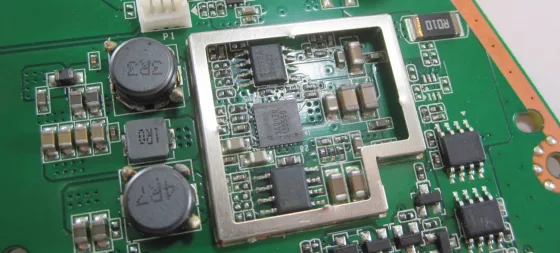

This was a lifesaver thank you!
LikeLiked by 1 person
Really great technical breakdowns here. I have a question. I want to connect a Surface Pro X (SQ2) up to a Samsung Odyssey G9 (5120×1440) and another 3840×2160 (4K) display. I know that the SPX supports dual 4K@60 so I should be able to run the above system through the Surface Dock 2 correct? Since technically it would be pushing less pixels than two 4K displays. I am curious if the Surface Pro X has any issues with these super-ultrawide displays. Thank you so much!
LikeLike
Hi I’m not sure about the Pro X with a “5K” plus “4K” monitor. From a bandwidth perspective it is OK, but there may be other limitations in the Qualcomm driver regarding the total number of horizontal pixels. Unfortunately, the Qualcomm GPU driver is a black box and they have released zero info – unlike AMD/Intel/NVIIDA for which there are settings apps and 3rd-party tweaks.
FWIW, some folks have had issues simply getting 2x 4K60 to work properly so it seems the DP 1.4 implementations on these laptops is not quite mature enough to “just work”.
If you really like those two monitors, go for it, but do check if there is a return window just in case. Either way do report back your findings!
LikeLike
Thanks, exactly what I needed! Can now appreciate fully my new LG 49WL95C-WE 🙂
LikeLike
Hi there !
I have a HP Docking Station 230 ThunderBolt, capable of 5K, and a HP laptop with USB-C (and HDMI).
On USB-c, sometimes it works, sometimes not ..
After rebooting the computer, powering off the docking station or disconnect/reconnect USB-C, 5k come back sometimes, sometimes not ..
I am getting CRAZY ! 🙂
First, I installed the driver for my Samsung Odyssey G9 .. it worked !!!
But then, after removing and pluging again USB-C, not anymore ..
Then I updated the Intel driver, still no 5k
Then, I did update the docking station … wow, there is a lot to update !
I was very confident !
Result : still no 5K
The, I tried the regedit file ..
with 01, no success
with 00, no success
with 02, success !!!
5k is back YEAH !!!
aaaaand I just disconnect USB-c .. and I’m back to 2560×1440 ..
Please kill me 😦
If you have any other idea to try ..
Thanks anyway !
LikeLiked by 1 person
Hi !
A little update, I’ve found a way to have 5k resolution ..
Basically, I have to (in that order, this is the most important) :
– power off the screen
– disconnect the usb-c cable
When I want to use the screen again :
– Plug the usb-c cable
– power on the screen
If I don’t do this, resolution are totally wrong ..
That’s it, hope it helps 🙂
LikeLike
Sadly intel just has their heads up their butts and disabled the or borked the command center app in a way so u can’t set the resolution anymore …
I’m getting .. to much bandwidth warnings
I have a 620 and an LG 49WL…
I’m stuck at stretched out 3840×2160 and can’t set a resolution so my windoofus desktop ain’t stretched …
Company laptop so I can’t fiddle with the registry
Welp …. Then I’ll just wait for my HDMI 60 Hz Adapter and use PBP mode ..
LikeLiked by 1 person
Hi Dan,
Thanks for the informative blog.
Do you know what the best way to run two of these from a Surface Laptop Studio would be? I love how running one of these lets you use 1 USB-C cable. I assume there is no way to daisy chain these.
LikeLike
Yes I believe 2x 5120×1440 will work at 60Hz. I am not sure about daisy-chain, but it would certainly work through a Thunderbolt Dock: https://dancharblog.wordpress.com/2021/02/05/usb4-tb4-docks/
LikeLike