[revised 2023/11/23 with updated product list]
Introduction
For power safety and signal integrity reasons, the concept of an extension cable (USB-C plug on one end, USB-C receptacle on the other end) is not part of the USB-C specification. You’ll find dozens of off-brand passive extension cables on eBay and Amazon, but they are not USB-IF certified and violate the specifications. They can degrade the signal quality such that monitors and devices disconnect randomly and can be unsafe to use because they don’t adhere to power delivery standards. Its not just about the extra cable length, but also the fact that each additional plug/receptacle contributes significant signal loss.
The USB-C specification states that, “USB Type-C receptacle… adapters are explicitly not defined or allowed. Such adapters would allow many invalid and potentially unsafe connections to be constructed by users.”
The key concern is power. First, charging through an extension may be unreliable as there can be too much voltage drop across the cables and electronics are only designed to operate reliably within a particular voltage range. And if a 100W e-marked cable is extended with a 60W extension cable, the 60W cable may get too hot risking burns, smoke, and fire.
But what if a USB-C receptacle is in an inconvenient location on your device or the cable is permanently attached and you just need a few more inches?
Which extension cable to buy?
[To be clear, I do not recommend using extension cables – but I do understand that products exist and people will use them. With this in mind, here is some guidance that can help you select a better cable.]
Passive USB-C extension cables
Passive extension cables and adapters are simple, inexpensive, and can work in many situations. If you don’t need high power delivery and just need data to connect a smartphone or external storage, a short extension cable or adapter will probably be OK. In particular, 5Gb/s data (USB 3.x Gen 1) and 1080p or 4K30 video tolerate most 30-60cm (1-2 feet) extension cables quite well. If you use 10Gb/s data (USB 3.x Gen 2) or 4K60 video, extension cables up to 30-45cm (1-1.5 feet) are usually OK. For Thunderbolt, most extension cables will cause the connection to be unreliable – but some 15-30cm cables may work. Some well-designed compact extension adapters intended to work with laptop and cellphone cases work OK with Thunderbolt.
Regardless of your power and data needs, only consider cables that are advertised as 100W PD + 40Gb/s or Thunderbolt 4 capable or higher – that way there is a better chance of a reliable connection and a lower chance of the cable overheating if it happens to be used with 100W charging.
FWIW, Plugable now offers a 1-meter long passive extension that is capable of 240W PD, 4K60 video, and 10Gb/s data. While I’m skeptical of the long-term reliability of this cable, Plugable offers an excellent warranty and an impressive list of features for $20 USD so it may be worth a try.
Active USB-C extension cables
Active extension cables include electronics inside to ensure signal quality is preserved. The signals are decoded and re-transmitted using signal repeaters, re-drivers, re-timers, or optical transcievers to extend 4-15m (13-50 feet) without the risk of spontaneous disconnections. While active extension cables are still not part of the USB-C specification, they act similar to a USB-C hub that happens to only have one port, so are closer, at least in spirit, to the intent of the specification.
What about power delivery?
Even when using an active extension, there is no way to preserve the safety aspects of USB-C power delivery – the power delivery protocol was simply not designed for this. However, extension cables can be manufactured with high power demands in mind by using thicker wires and quality connectors. Below I’ve listed a handful of reputable active extension cable models and compared their specifications.
| Brand, Product Price ($USD) | Lengths | Power Delivery? | DP alt mode video? | Thunderbolt? | Data (Gb/s) | Notes |
| Conable (~$35-65) | 10m, 15m | 5V @ 2A with PSU | no | no | 5 | – generic – sold under many different brand names such as GearIT – comes with power brick and right-angle adapters |
| DataPro UBXC-15C (~$65) | 4.5m | 4.5W? | no | no | 10 | – no external PSU needed – must not use with 5A 100W e-marked cables |
| MycableMart FE-USB-CX ($25-35) | 3m, 5m | 5V @ 2A with PSU | no | no | 5 | – 4.5mmx1.3mm 5V2A PSU not included |
| Newnex ULK10G-CCEX-4M (~$165) | 4m | 100W PD | 4K60 | no | 10 | – no external PSU needed – can use with 5A e-marked cables for 100W PD – not compatible with EPR charging |
| Tripp-Lite U330-05M-C2C (~$40) | 5m | 5V @ 2A with PSU | no | no | 5 | – external 3.5×1.35mm barrel-jack PSU recommended – must not use with 5A e-marked cables – 5V @ ~770mA without PSU – sold under Lindy brand in UK and Delock in EU |
| Unitek U305A (~$33) | 5m | 5V @ 2A with PSU | no | no | 5 | – external 3.5×1.35mm barrel-jack PSU recommended – must not use with 5A e-marked cables – 5V @ ~770mA without PSU |
| WyreStorm CAB-USBC-15 ($500) | 15m | 60W PD | 4K30 | no | 5 | – optical |
Longer USB-C cables (>2m)
Longer USB-C cables don’t offer the versatility of an extension where you can plug and unplug in the middle, but it is the better option if you just need something a little longer than typical cables. Some vendors advertise that their long cables support both data and video, but some only support one or the other. Check the specs and customer reviews carefully. USB-C cables intended for VR glasses generally work for most PC applications and are often priced lower than similar cables intended for the PC market.
As of December 2023, the Apple Pro cable is the gold standard – but the Cable Matters and Trebleet brand 2.5m-5M cables are very similar and half the price.
| Brand, Product Price ($USD) | Lengths | Power Delivery | DP alt mode Video? | Thunderbolt? | Data (Gb/s) | Notes |
| Apple Pro cable (~$160) | 3m | 100W | 8K30 | yes | 40 | – USB4/TB4/TB3 compatible |
| CableCreation CC1100 (~$55) | 5m | 15W | n/a | no | 10 | – generic VR cable sold under many brand names |
| Cable Matters Fiber-optic (~$315) | 10m | n/a | n/a | TB3 | 40 | – TB3 only – not backwards compatible |
| Cable Matters 201314-BLK-3m ($70) | 3m | 100W | 8K60 | yes | 40 | – USB4/TB3/TB4 compatible – active, 2022 model |
| Cable Matters 201315-BLK-5m ($90) | 5m | 60W | 4K60+HDR | yes | 20 | – USB4/TB3/TB4 compatible – active, 2022 model |
| Corning Fiber-optic (~$370-480) | 5m, 10m, 15m, 25m, 50m | n/a | n/a | TB3 | 40 | – TB3 only – not backwards compatible |
| Huaham Fiber-optic (~$125-145) | 10, 15m | 4.5W | n/a | no | 10 | – Generic – sold under many brands including Phoossno, Bridgee, Dwlcwy, etc. |
| Lindy Fiber ($150-400) | 5m, 15m, 30m | 4.5W | 4K60 | no | n/a | – single direction video-only |
| MonoPrice slimrun optical AV (~$115-165) | 10m, 15m, 25m, 30m | n/a | 4K60 | no | n/a | – Single direction video-only – similar cables sold as ACT, CY, Elecan, Pacroban, Phoossno, Bridgee, Dwlcwy, Club3D, etc |
| NewNex (~$90) | 3m | 100W | 8K30 | no | 5 | |
| NewNex (~$140) | 5m | 60W | 4K60 | no | 5 | |
| NewNext multi (~$300-375) | 8m, 15m | 60W | 4K60 | no | 10 | – most well-rounded set of features |
| NewNex FireNex-uLink-C Active (~$155-195) | 8m, 16m | 4.5W | n/a | 5 | ||
| NewNex FireNex uLink 40G ($195) | 4m | 30W | 8K60 | yes | 40 | – non-standard 30W power delivery limitation (20V @ 1.5A) – USB4/TB3/TB4 compatible |
| Pure-Fi 40Gbps Active optical (~$100-200) | 3m, 4.5m, 6m, 7.5m | 60W | 8K60 | yes | 40 | – USB4/TB3/TB4 compatible |
| Trebleet 20G (~$30-50) | 3m, 4.5m | 100W | 4K60 | yes | 20 | – USB4/TB3/TB4 compatible – 2020 model |
| Trebleet 40G (~$50) | 2.5m | 100W | 5K60 | yes | 40 | – USB4/TB3/TB4 compatible – 2020 model |
| Tripp-Lite optical U420F-15M-V (~$125-170) | 10m, 15m, 30m | n/a | 4K60 | no | n/a | – Single direction video-only cable |
How do you know if a USB-C extension cable is active vs passive?
- Price is a good indicator. Generic passive cables tend to be priced on a race to the bottom and are typically in the $10-25 range depending on length.
- Active extension cables will be specifically advertised as such – vendors won’t forget to advertise this detail since it commands a higher price. If it doesn’t say active, it isn’t.
- Active cables will have a somewhat bulky module either in the middle of, at one end, or at both ends of the cable to house the necessary electronics. Some housings are bulkier than others. Some passive extension vendors attempt to mislead by intentionally having one end of the cable bulkier or a different color than the other.
- Some active extensions have a separate barrel-jack or micro-USB power receptacle. But many do not and just use the power that is already part of USB-C.
- Name brand vendors make passive cables that violate the spec – so don’t let a name fool you.
When in doubt, ask the vendor if it is active and which repeater or re-driver chipset is being used. If they give you an un-satisfactory answer, move on to the next vendor.
Alternatives
- Thunderbolt 4 docks offer more capability than USB-C hubs and usually include one or more downstream USB-C ports that can charge, pass data, and video via DP alt mode so in effect, then can act as an extension
- USB-C bi-directional switches may not be compatible with all Thunderbolt laptops and monitors, but do offer the capability of power delivery, DP alt mode, and 10Gb/s data. They effectively act as an active extension if you don’t use the switching functionality.
Portable hubs with downstream USB-C DP alt mode (5)
Unless otherwise indicated, all models include:
- integrated ~25-30cm USB4 cable
- dedicated USB-C port for PD 100W input
- can operate as bus-powered without PSU but full functionally best with PSU
- dual-monitor capable (2x 4K60)
- at least 1 downstream port supporting DP alt mode video, 10Gb/s data, and >4.5W
- no USB4 40Gb/s downstream ports
| Vendor, Model & Price ($USD) | Host Power & Location | Monitor Outputs | Downstream Data Ports | Additional Features & Notes |
| Goodway VS47010 (ODM) | 60W, side | 1x USB4 1x HDMI 2.1 supporting: 2x 4K60 or 1x 8K30 or 1x 4K144 | – 1x USB-C DP alt mode (15W) – 1x USB-C (10Gb/s / 4.5W) – 2x USB 3.x (10Gb/s / 4.5W) | – 2.5GbE – Based on JHL8140 |
| j5create JCD401 USB4 dual 4K multi-port hub (~$100) | 85W, rear | 1x DP 1.4 1x HDMI 2.1 1x USB-C supporting: 2x 4K60 or 1x 8K30 | – 1x USB-C (10Gb/s / 4.5W) – 1x USB 3.x (10Gb/s / 4.5W) | – USB-C data port also supports DP-alt mode video output – Intel JHL8140 |
| MSLForce USB4 5-in-1 hub | 60W, side | 3x USB4 supporting 1x 1x 8K60 or 2x 4K60 | – 3x USB-C (10Gb/s / 15W) – 1x USB 3.x (10Gb/s / 4.5W) | – Based on Intel JHL8140 – All 3 downstream USB-C ports have DP-altmode and MFD functionality – spec sheet states 20Gb/s on downstream ports which is not correct |
| Sparkle TD-8140 (~$120-140) | 85W, side | 1x DP 1.4 1x HDMI 2.0 1x USB-C supporting: 1x 8K30 or 2x 4K60 | 1x USB-C (15W) 2x USB 3.x (10Gb/s / 4.5W) | – teardown – 80cm detachable USB4 cable – 1Gb/s Ethernet – TRRS audio |
| Startech DKM31C3HVCPD (~$140) | 80W, side | 1x USB-C 1x HDMI 2.0b 1x VGA supporting: 2x 4K30 or 1x 4K60 | 1x USB-C (10Gb/s / 7.5W) 2x USB 3.x (10Gb/s / 4.5W) | – not USB4 but included here for reference – 1Gb/s Ethernet |
Summary
- Avoid extension cables and seek alternate approaches when possible.
- The shorter the extension, the better.
- An extension rated for higher power (100W) and higher data (10Gb-40Gb/s) is probably better even for slower speeds and lower power.
- A passive extension cable may be OK up to 0.5m (~1.5 feet) but probably won’t work for Thunderbolt.
- Use an active cable for Thunderbolt or longer lengths.
- Two extensions in series probably won’t work.
- Even if the extension is advertised as 100W PD – try to limit charging to 60W.
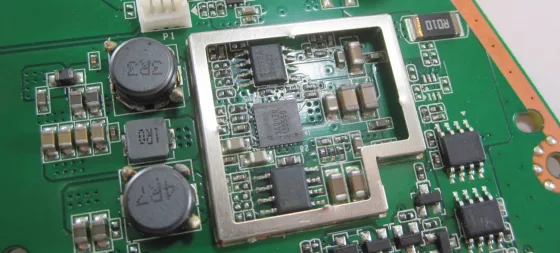

have your views changed any in the last year. I ask because I have a J5 diving station the the wired usb c connector is only about 6 inches. Works great but want to relocate docking station out of sight and need an extension about 3 ft long. Docking station is powered or is there another way to do this. Thanks in advance.
LikeLike
Any advice on USB A extensions? Even for 2.0 – Looking for a reliable 25-50ft extension for mouse/keyboard.
LikeLike