[Updated 2024/01/24 with ASM4242 board from Asus]
- Introduction
- External multiplexers: Video + USB data -> USB-C
- GPU PCIe add-in-boards (Desktop)
- DP ALT mode PCIe add-in-boards (Desktop)
- USB4 and Thunderbolt PCIe add-in-boards (Desktop)
- References & Additional reading
Introduction
Recently I’ve received several requests from customers who want to share a USB-C docking station with monitor/mouse/keyboard between a Desktop PC and a modern laptop without using a software solution like Mouse without borders a traditional KVM, or Displaylink.
Many laptops feature USB-C or Thunderbolt which makes docking connectivity simple with a single connector providing power, data, and monitors. But most desktop PCs and older laptops lack these ports. For desktops, a variety of inexpensive PCI express -> USB-C add-in-boards are available, but they are not compatible with monitors or docking stations because they lack DisplayPort Alt mode support. So I’ve catalogued some options to augment your PC with a proper port that includes DisplayPort alternate-mode OR Thunderbolt.
External multiplexers: Video + USB data -> USB-C
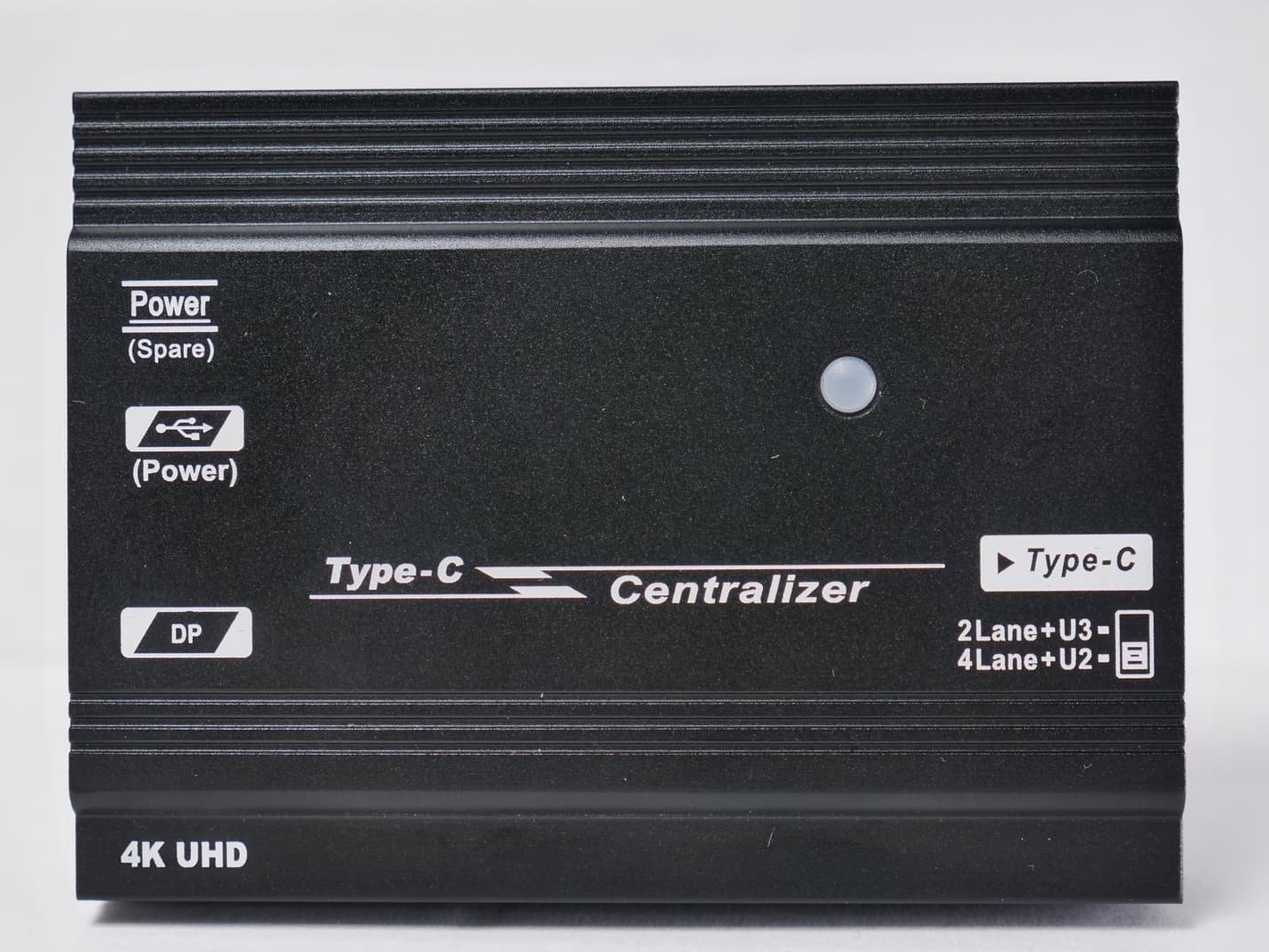
These devices combine video and USB 3.x data into a single USB-C output. Similar devices are listed in the Bi-directional cable article.
Boxes
- Level 1 Techs USB-C Centralizer (~$84)
- DisplayPort 1.4 + USB 3.x 5Gb/s -> USB-C
- 2-lane vs 4-lane switch
- 1x 4K120 with USB 2.0 or 1x 4K60 with USB 3.x 5Gb/s
- provides 5W to USB-C device
- manufactured by Rextron
- Wacom Link Plus ACK42819 – ($70)
- HDMI 1.4/mDP 1.2 + USB 2.0 -> USB-C
- 5W power
- discontinued
- Wacom Link adapter ACK42719 ($75)
- mDP 1.2 + USB 2.0 -> USB-C
- 5W power
- discontinued
Cables

These cables offer similar functionality to the boxes, but may not be as reliable since they do not use a dedicated power supply.
- Belkin cable for Huawei VR (~$95 via ebay)
- DP + 2x USB 2.0 -> USB-C
- Provides ~7.5W to USB-C device
- Bizlink VirtualLink adapter VR KSC001H (€149)
- available in Finland through Varjo
- DP + USB + DC power -> USB-C
- power up to 27W!
- WJESOG HDMI cable ($30)
- HDMI 1.4 + USB 2.0 -> USB-C
- 5W power
- WJESOG DP cable ($30)
- DP 1.2 + USB 2.0 -> USB-C
- 5W power
- Fairikabe DPTCT01 ($25)
- DP 1.2 + USB 2.0 -> USB-C
- does not provide power to USB-C device
- Fibbr VR USB TRF-VRA (for VR)
- DP 1.4 + USB 3.x data + USB 2.0 power -> USB-C
- 10W power
- not actually USB 3 data – only USB 2?
- Fibbr VR USB-C5HR (for Huawei VR)
- DP 1.2 + USB 3.x data + USB 2.0 power -> USB-C
- 10W power
- not actually USB 3 data – only USB 2?
Other relevant HDMI->USB-C and DP->USB-C cables and adapters here
GPU PCIe add-in-boards (Desktop)

This is the most expensive way to get a full-featured USB-C port on your desktop PC but also the simplest.
- Select AMD GPUs including Pro W5700, RX 6800, 6800XT, 6900XT, 6950XT, 7900 XT, and 7900 XTX have full-featured USB-C ports
- Select NVIDIA GPUs including GeForce 2060, 2060-Super, 2070/2070-Super, 2080/2080-Super/2080Ti, Quadro RTX 4000-8000, and Titan RTX GPUs have full-featured USB-C/VirtualLink ports
DP ALT mode PCIe add-in-boards (Desktop)
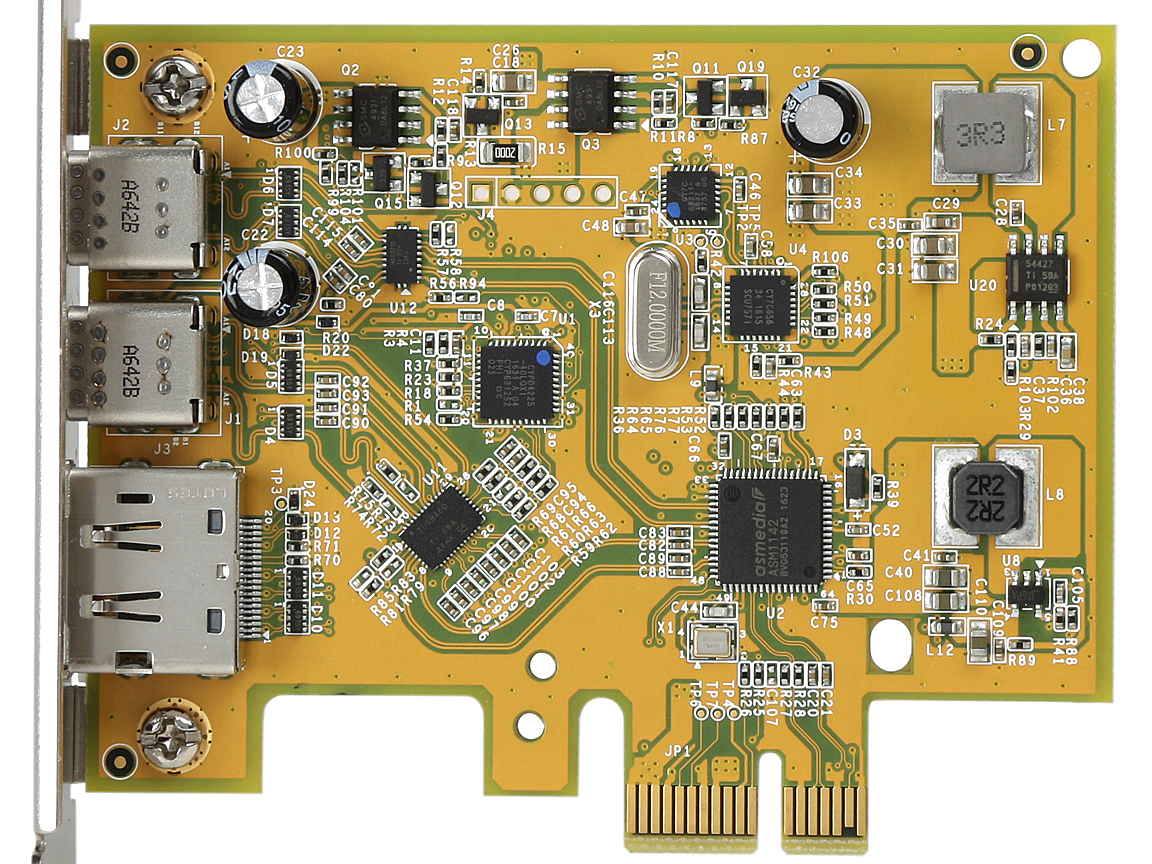
These boards combine a PCIe->USB bridge chip, USB-C power delivery, and a USB-C 2:1 linear re-driver/switch. This allows combining 2 or 4 lanes from a DisplayPort signal alongside USB 3.x data plus power delivery into a single USB-C output.
- Sunix UPA2015 (~$175 USD)
- PCIe 3.0 x2 board
- 1x DP 1.4 input
- 1x USB-C 3.1 10Gb/s data, 7.5W, and DP 1.4 alt mode with MST for 2x 4K60 or 1x 8K60 monitors downstream
- DP alt mode can work in 2-lane or 4-lane configs:
- 2-lane: USB 3.x 10Gb/s + 1x 4K60
- 4-lane: USB 2.0 + 2x 4K60 or 1x8K60 (other resolutions possible)
- 1x USB-C 10Gb/s 7.5W data only
- Based on ASMedia ASM3142, TI TUSB1064, Cypress/Infineon CYPD4225, CY7C65211, CY7C65634 chips
- Sunix UPD2018 (~$50-75 USD)
- PCIe 3.0 x1 board
- 1x DP 1.2 input
- 1x USB-C 3.1 10Gb/s data, 7.5W, and DP1.2 alt mode with MST for 1x 4K60 or 2x 4K30 monitors downstream
- 1x USB-C 3.1 10Gb/s 7.5W data only
- DP alt mode can work in 2-lane or 4-lane modes:
- 2-lane: USB 3.x 10Gb/s + 1x 4K30
- 4-lane: USB 2.0 + 1x 4K60 or 2x 4K30
- Based on ASMedia ASM1142, TI TUSB1046, Cypress/Infineon CYPD4225, CY7C65211, CYP65634 chips
- USB bandwidth may be limited when both ports in use due to PCIe x1 host interface
- Delock 89582 (re-brand of Sunix for EU market)
- Dell re-brands of the Sunix board (ebay affiliate links below) Different worldwide regions have different part numbers, but they are all the same board.
- Dell YF1YR (Full-size bracket)
- Dell 1H0Y3 (Full + half height brackets)
- Dell M0W58 (Full-size bracket)
- Dell WYY76 (Half height bracket?)
- Dell 8NMR3 (Half height bracket?)
- Dell YF1YR (Full-size bracket)
- Dell 1H0Y3 (Full + half height brackets)
- Dell M0W58 (Full-size bracket)
- Dell WYY76 (Half height bracket?)
- Dell 8NMR3 (Half height bracket?)
Notes
- To connect your GPU output to the board’s input, you may need a short DisplayPort cable if one doesn’t come in the box
- For certain AMD mainboards, old-stock Sunix boards may need a firmware update for the system to boot. Contact Sunix support directly. You’ll have to put the board into another PC to update, then swap back to the intended PC. If the PC boots you don’t have the issue.
- Depending on the mainboard PCI slot topology, you may need to place the add-in card in a different slot. Sometimes you’ll need to use the first slot on the board that is typically used for a GPU and connected directly to the CPU. You may also need to change UEFI/BIOS settings to enable PCI lane bifurcation mode (x8/x8) or (x8/x4/x4). In other cases, you may need to use the last slot on the mainboard to ensure that the AIB is communicating through the mainboard chipset rather than through the CPU directly.
- If you don’t have a spare PCIe slot or the PCI slots don’t work, but you have a spare M.2 NVME slot (not SATA) you can try using a M.2 nVME -> PCIe x4 adapter cable. Other mainboard connectors that can transmit the PCIe protocol can be adapted to PCIe slots as well (OcuLink SAS connector example).
USB4 and Thunderbolt PCIe add-in-boards (Desktop)
ASMedia ASM4242 boards

- MSI MS-4489 USB4 PD100W expansion card (not shipping as of Jan 2024)
- PCIe Gen4x4 interface (64Gb/s) with ASMedia ASM4242 host controller
- 2x DisplayPort 1.4 inputs – each routed to separate USB4 port
- 1x USB4 (40Gb/s / 100W PD with DP input #1)
- 1x USB4 (40Gb/s / 27W PD with DP input #2)
- Internal headers: 1x 9-pin USB 2.0, 1x 17-pin GPIO, 1x 6-pin PCIe power
- Teardown/review
- Asus USB4 PCIE GEN4 add-in card (not shipping as of Jan 2024)
- PCIe Gen4x4 interface (64Gb/s) with ASMedia ASM4242 host controller
- 2x DisplayPort 1.4 inputs
- 1x USB4 (40Gb/s / 60W PD with DP input #1)
- 1x USB4 (40Gb/s / 60W PD with DP input #2)
- Internal headers: 1x 9-pin USB 2.0, 1x 14-pin GPIO, 1x 6-pin PCIe power
It is unclear if these boards can be used without specific BIOS/firmware support for them on the mainboard. Its likely that only certain AMD AM5 and Intel LGA1700 mainboards will work with these.
Maple-Ridge JHL8540 TB4 boards
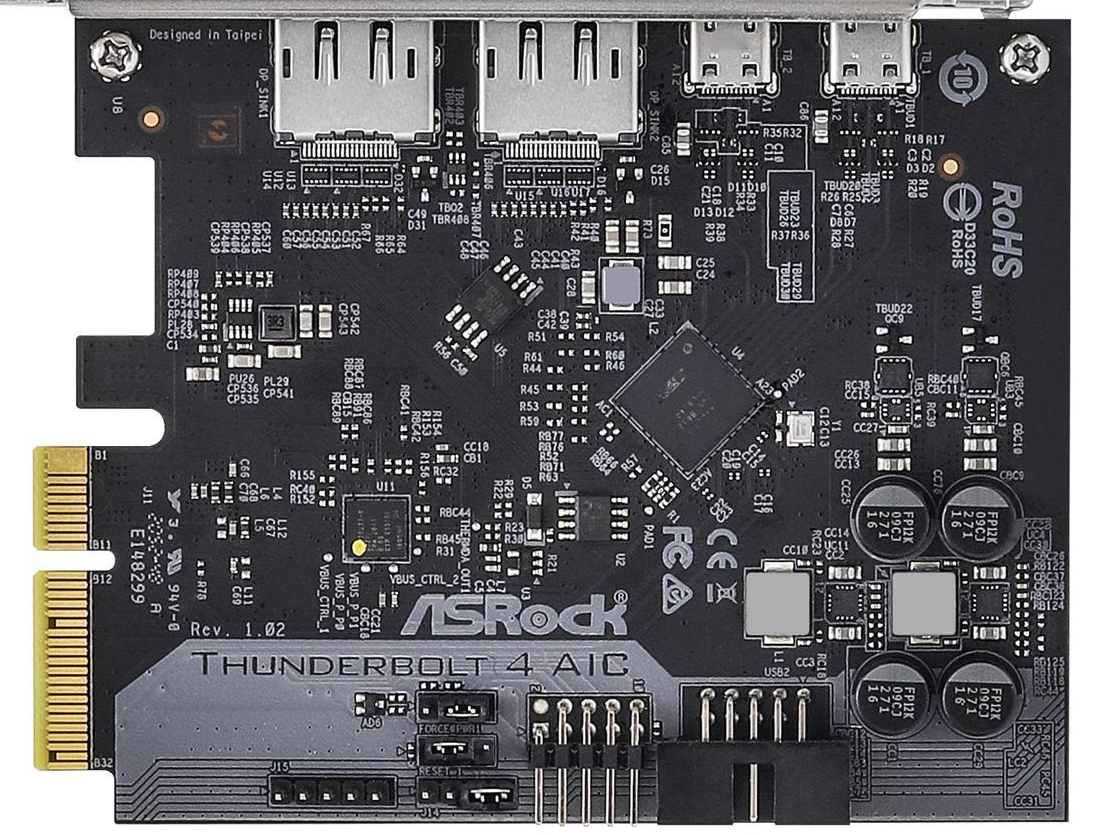
These boards are intended to be used with specific mainboards that include headers to wire GPIO pins from the card to the mainboard chipset to control power state and hot-plug events. Without these connections, Thunderbolt devices may not appear on the bus after sleep-resume or when hot-plugged after boot. These boards can be made to work on some mainboards without those headers but may have some undesirable side-effects noted below. All are based on the Intel JHL8540 chip.
- ASRock Thunderbolt4 AIC (~$100 USD)
- 5-pin header like GC-TitanRidge-v1.0 – perhaps the best chance of cross-compatibility with off-brand mainboards?
- 10-pin usb 2.0 header
- 2x DisplayPort input
- 2x TB4 outputs
- 27W PD capable
- Asus ThunderboltEX 4 (~$100 USD)
- 14-pin header suitable for compatible Asus motherboards
- 2x miniDisplayPort input
- 2x TB4 output
- 100W PD capable when 1x PCIe-6 power cables connected
- Dell Thunderbolt-4-pcie-card-full-height-customer-kit-for-tower (~$150)
- Similar to ASRock model but with inferior power capabilities and Dell-specific mainboard header
- 2x DisplayPort input
- 2x TB4 outputs
- 15W PD output
- Dell part numbers: 540-bczq, 540-bdcb
- Gigabyte GC-Maple-Ridge (~$100 USD)
- 5-pin + 3-pin headers (possible to work on non-Gigabyte mainboards without hotplug support)
- 2x miniDisplayPort input
- 2x TB4 output
- 1x DisplayPort output
- 97W PD capable when 2x PCIe-6 power cables connected
- MSI ThunderboltM4-8K (~$70 USD)
- Similar to Dell/ASRock with different power delivery
- 16-pin header for compatible MSI mainboards
- 10-pin USB 2.0 header
- 2x DisplayPort input
- 2x TB4 outputs
- 15W PD per port
Titan-Ridge JHL7540 TB3 boards
- Asus ThunderboltEX 3-TR (~$90-150 USD)
- proprietary 14-pin TB3 header suitable for compatible Asus mainboards.
- Similar to other boards, it may be possible to get this to work on mainboards without the 14-pin header by shorting (pin1) FORCE_PWR/GPIO3 to +3.3V on the mainboard
- 100W PD capable when 1x PCIe-6 power cable connected
- Gigabyte GC-Titan Ridge v1.0 (no longer available)
- 5-pin TB3 header Mostly functional without header connected with some caveats.
- Shorting pin 3 (platform sequence control) to +3.3V power of the 5-pin header fixes device enumeration and hot-plugging for mainboards without the built-in 5-pin header.
- 97W PD capable when 2x PCIe-6 power cables connected
- Gigabyte GC-Titan Ridge v2.0 (~$90-140 USD)
- 5-pin + 3-pin TB3 headers suitable for compatible Gigabyte mainboards (can be more difficult to get this working on non-Gigabyte mainboards compared to the v1.0 model but is possible with same pins shorted)
- Gigabyte only lists Intel 10th gen mainboard support, however several reviewers such as LTT have verified functionality on AMD ThreadRipper and Ryzen boards – albeit with some setup hassles
- 97W PD capable when 2x PCIe-6 power cables connected
Alpine-Ridge JHL6540/DSL6540 TB3 boards
Older Alpine-Ridge based boards have limited compatibility across USB-C accessories and mainboard brands:
- ASRock Thunderbolt3 AIC
- Asus ThunderboltEX 3
- Dell Thunderbolt3 AIC 540-bcxe
- Gigabyte GC-Alpine Ridge V1
- Gigabyte GC-Alpine-Ridge V2
- HP 3UU05AA Thunderbolt3 AIC
- Lenovo Thunderbolt3 riser card
- MSI ThunderboltM3
Notes
- While it is possible to get some Thunderbolt cards to work on mainboards that do not have matching GPIO headers, there are potential issues such as:
- lack of hot-plug support (system may hang when Thunderbolt devices plugged or unplugged)
- lack of power state transition support (system or Thunderbolt devices may hang during sleep/wake transitions)
- lack of security features in mainboard firmware (IOMMU and DMA protection during boot missing)
- Depending on the mainboard PCI slot topology, you may need to place the add-in card in a different slot. Sometimes you’ll need to use the first slot on the board that is typically used for a GPU and connected directly to the CPU. You may also need to change UEFI/BIOS settings to enable PCI lane bifurcation mode (x8/x8 or x8/x4/x4). In other cases, you may need to use the last slot on the mainboard to ensure that the AIB is communicating through the mainboard chipset.
- If you don’t have a spare PCIe slot or the PCI slots don’t work, but you have a spare M.2 NVME slot (not SATA) you can try using a M.2 nVME -> PCIe x4 adapter cable. Other mainboard connectors that can transmit the PCIe protocol can be adapted to PCIe slots as well (OcuLink SAS connector example).
- Additional compatibility may need custom firmware flashing of the board
References & Additional reading
- https://www.reddit.com/r/UsbCHardware/comments/fnv0mv/
- https://www.reddit.com/r/UsbCHardware/comments/fnboo8/
- https://www.reddit.com/r/nvidia/comments/agbl6g/psa_almost_all_aib_rtx_2060_dont_have_usbc/
- https://uploadvr.com/nvidia-rtx-super-virtuallink/
- https://uploadvr.com/every-virtuallink-gpu/
- adapters & cables intended to be used with USB-C monitors on PCs without USB-C
- https://superuser.com/questions/1661314/linux-will-not-recognize-thunderbolt-3-titan-ridge-card-on-supermicro-motherboard
- https://forums.macrumors.com/attachments/alpine-ridge_dp_1-03-pdf.947269/
- https://elitemacx86.com/threads/how-to-flash-custom-firmware-on-thunderbolt-card-for-macos.685/
- http://www.mattmillman.com/why-that-thunderbolt-add-in-card-doesnt-work-properly-in-your-unsupported-pc/
Special thanks to /u/chx_ for info about the Sunix UPD2018 board which inspired the article
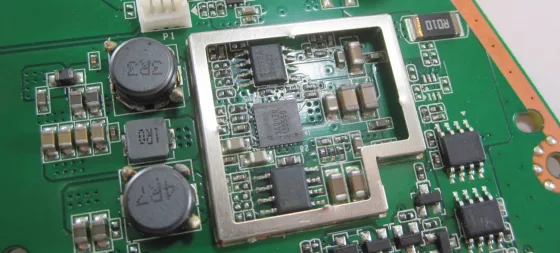

of dell there is also this:
https://www.dell.com/en-uk/shop/usb-31-type-c-pcie-card-half-height/apd/325-bdbt/networking
https://www.dell.com/en-uk/shop/dell-usb-31-type-c-pcie-card-hh-fh-for-optiplex-x050/apd/325-bcgr/networking
and more
LikeLike
Yep – thats the same Sunix Card available at Dell USA – even uses the same PCB photo 🙂
LikeLike
There now are a few hdmi to USB-C DP-alt mode adapters based on the Lontium LT6711A. For example from UGreen and Delock.
https://m.nl.aliexpress.com/item/1005001459544376.html
https://www.delock.com/produkte/N_63251/merkmale.html
The UGreen can also combine USB 2.0 with up to 4K@60Hz over 4 lanes DP1.2 speeds.
I have that adapter en seems to work fine with my Raspberry pi 4.
The chip also supports combining 2 lanes for USB 3 and 2 lanes for DP-alt mode, so that might also become available on other products.
LikeLike
The Delock looks great, but.. only 5V usb? it usually means 1.5A, so 7.5W, nowhere near the 60W common for usb-c power delivery.. I’m perplexed! Am I missing something?
LikeLike
Yes it is surprising that all these are not offering 5V@3A since pulling 15W from the PCI express slot is no big deal (bucking 12V down to 5V is simple enough).
Pulling 60W from the 12V line and boost converting it to 15V is a bigger deal and rather expensive so that’s why you don’t see it on these boards. Plus implementing multi-voltage PD is a lot more complex than single voltage.
LikeLike
Hey @danchar thanks for replying! I was talking about the adapters that Bernard linked, though.. those are not cards! And yet, they boast USB PD specs.. I googled a bit and the USB PD specs seems to mandate a wattage that neither the pci-e cards, much less the adapters, could ever sustain. So how the hell are these suppposed to work with anything requiring more than 5V??
LikeLike
Ok I understand the confusion. PD is 100% optional as part of the USB-C spec. And even if a vendor does claim PD support, all they really need to do is 5V @ 1A. In the case of these adapters, the HDMI and DIsplayPort only provide 5V or 3.3v @ 300mA or thereabouts So the power is coming from an separate micro-usb port which is limited to 5V @ 1A or thereabouts. So these adapters are really not well suited to VR goggles or USB-C portable monitors that consume more than 5W
LikeLike
Ooooh I see! So they’re for the unfortunate soul who let’s say bought a desktop monitor that only has usb-c as its video input.. I was so hoping for the miracle adapter! I mean in theory the Lontium LT6711A does support PD so it would be a matter of having a usb-in that accepted some real power xD I guess we’ll have to wait
LikeLike
The usecase for the lontium chip is to connect a monitor through either DisplayPort or usb-c to a HDMI output device at 4K@60Hz. A good example device would be a Raspberry Pi 4, that only has a HDMI output (Usb-c to DisplayPort adapters are very simple and cheap and work when chained with the UGreen adapter with the Lontium chip).
There also is a USB-C to Dual-Link DVI adapter sold with Club3d, StarTech and other branding that works when chained to the UGreen. Allowing users to connect a Dual-Link DVI monitor to the Raspberry Pi 4 through HDMI at the native 2560×1600@60Hz.
LikeLike
Hi Dan, thanks for the article. I have a scenario for this. Currently I have 2 Thunderbolt 3 laptops and a NUC, and my keyboard and mouse are plugged into a 4K USB-C monitor. This is really nice because I can switch what computer I’m using just by unplugging the USB-C cable and plugging it into the Thunderbolt 3 port on the computer I want. But the NUC is not a super powerful computer. Whatever I get or build to replace the NUC, I want to keep this convenience. I think I understand this article but I want to be sure: using the Sunix upd2018, I can build a PC or buy one and add that card, then it will “play nice” with that monitor and the stuff plugged into it? Does it matter if the DisplayPort signal going into the card comes from integrated or discrete graphics? Does this consume a lot of power (could be a problem if I buy a prebuilt that doesn’t have a lot of juice from some non-upgradeable power supply)? If it all looks good for my case, that’s awesome! It seems a lot easier, cheaper, and more flexible than finding a Thunderbolt 3 card and a compatible motherboard. And it seems like I can also add the card to a pre-built as long as it has the space for the card.
LikeLike
Hi – you have it exactly right. Integrated vs discrete GPU doesn’t matter as long as it is DisplayPort. If integrated only has HDMI, you may be able to use a bi-directional HDMI->DP cable (see my separate article on this), but there are potential compatibility issues with this approach and you may need to plug/un-plug a few times after reboots to get it to sync.
The Sunix card itself consumes negligible power – unless the downstream USB-C device (like a portable monitor) consumes power over the wire. In that case, the card will draw up-to 15-20 watts. No need for a beefy power supply here. Some of the TB3 / TB4 cards will draw up to 35W when 2 TB3 power-consuming devices are plugged in – still not a big deal. If you’re plugging into a powered USB-C hub, or hub built-into a monitor, you’ll have no issues regarding power.
LikeLike
That’s awesome Dan! Thanks!
LikeLike
This is very useful im going to try the newer wacom display link adapter since the old one is discontinued.
I need something that has its own power because i am trying to use the nreal light ar headset on my pc.
I just wanted to say thanks for this post. It was extremely dificult finding devices that supported video from hdmi or displayport out over usb-c.
Then add the fact that the nreal uses only usbc for audio video and camera with a usbc male plug for input… It’s like the devs were afraid of someone using it on anything other than a phone.
LikeLiked by 1 person
Just in case somebody is interested: The “Wacom Link Plus” works perfectly fine with my Lenovo M14t.
LikeLike
Thanks for confirming this one. I was losing hope in trying to connect my monitor for my desktop and then i stumbled into this one. I have Lenovo L15 monitor which is mostly similar
LikeLike
Does the Sunix also support Ethernet over USB, if you’re using a dock like HP’s USB-C G5 dock?
LikeLike
Yes – all the functions of the HP dock ought to work OK.
LikeLike
What about dual monitors? I have a Dell WD19DCS docking station with two usb-c inputs. Would it be possible to use two of these cards so support a dual monitor setup?
LikeLike
You write for the Sunix udp2018: “For certain AMD mainboards, a firmware update may be needed for the system to boot.”
Does anybody have this firmware update and is willing to share it?
LikeLike
Hi- you have to contact Sunix directly if you’re having trouble. https://www.sunix.com/en/contact_us.php
I think the issues were noted back in 2020 so anything shipped later than that probably has the updated firmware.
LikeLike
What do you think about this type of cable? Seems like – though I’ve not tried it – it combines Display Port Alt and USB2.0 into a single TypeC connector with the same result as the Wacom Link Plus ACK42819.
LikeLike
I have not used the Belkin/Huawei VR cable but I hear it is a good solution if you can snag it for a decent price. Last I checked, the Wacom adapter ended up being less expensive at least in USA.
LikeLike
Oops. I guess the link got scrubbed out of my last message. I was trying to point to this cable that has a display port and USB 2.0 going into a single USB-C cable.
On amazon it is called: fairikabe DisplayPort to USB C 4K60Hz, Display Port to USB C Cable 6.6ft, DP Male to Type-C Male Converter for USB C Touchable Portable Monitor, 1.2 DP to USB-C Compatible for MacBook Pro/Air, iMac
It claims to support touch screens so I’m guessing it’s just adding the USB 2.0 D+/D- signals into the USB-C. I’m curious how it compares functionally and/or architecturally because it seems to be a much cheaper solution for USB 2.0 + display port into a single USB-C cable than those other options.
LikeLike
Someone pointed me at https://www.amazon.com/-/de/gp/product/B0BNX61QNV – “WJESOG HDMI to USB C Cable 6.6ft 4K@60Hz with USB Power Adapter,HDMI Male to Type C Male” – hmdi+usb-a to usb-c with alt mode.
LikeLike
Thanks i’ll add it
LikeLike
new variant of Sunix upd2018 with usb 3.2 and dp 1.4 support
https://www.sunix.com/en/product_detail.php?cid=1&kid=2&gid=11&pid=2146
LikeLiked by 1 person
Thanks. I’ll add it to the article
LikeLike
There are a typo Upa2015, not upa2105
LikeLike
I would add that it would be nice to specify whether it supports high resolution or high speed DP alt mode, an
Sunix UPD2018 supports both (from my test), both only DP 1.2
Sunix UPA2015 supports both (from spec), DP 1.4
Fairikabe DPTCT01 / WJESOG DisplayPort to USB C supports only high resolution (from spec), only DP 1.2 [the secon are not listed https://www.amazon.co.uk/gp/product/B0BNX7MS6N%5D
Level1Techs supports both (from spec), DP 1.4
Some difference between high spee and high resolution:
high speed:
-1 USB 3.1 Gen 1 line
-2 DP line
*For DP 1.2a (HBR2) this provides support for 1x 1440p or 2x 1080p displays
*For DP 1.3/1.4 (HBR3) this provides support for 1x 4K display or 2x 1440p displays @ 60 Hz
-1 USB 2.0 line
high resolution:
-1 line USB 3.1 Gen 1×1
-4 DP lines
*For DP 1.2a (HBR2) this provides support for 2x 1440p or 4x 1080p display
*For DP 1.3/1.4 (HBR3) this provides support for 2x 4K or 4x 1440p display or 1x 8K
-1 line USB 2.0
LikeLike
I’m not sure that Sunix UPD2018 support 3.1 gen 2×1 10 Gbps speed. I think only 5 Gbps
LikeLike
Sunix UPD2018 uses the ASMedia ASM1142 which may incorrectly report a 10 Gbps connection as 5 Gbps. You have to do a benchmark to verify the 10 Gbps connection. I just tested this in macOS. It reports 5 Gb/s but actually transfers ≈ 800 MB/s which means it is connected at 10 Gb/s. If you have a ASM1142 that’s really limited to 5 Gbps, then a firmware update from ASMedia may allow 10 Gbps.
LikeLike
I recommend this MSI card with USB 4 and DP in
https://www.msi.com/news/detail/MSI-Rolls-Out-a-Series-of-New-Products-A-Strong-Showing-Starts-at-COMPUTEX-2023-141864
LikeLike
There might exist virtual link adapters which can do DisplayPort Alt Mode. https://forums.macrumors.com/threads/pro-display-xdr-owners-thread.2242790/post-32226203
I think they should be able to do both DisplayPort 2 lane HBR3 + USB 3.1 gen 2 and DisplayPort 4 lane HBR3 + USB 2.0.
The Club-3d CAC-1336 can convert HDMI 2.1 + USB 2.0 to DisplayPort 4 lane HBR3 + USB 2.0 but it doesn’t work with USB-C adapters. I got around that by putting a CalDigit Element Hub between the CAC-1336 and the USB-C adapter.
https://insights.club-3d.com/thread/cac-1336-operation/
LikeLike
# # # SPANISH # # #
Hola, la tarjeta Sunix UPA2015 ¿tiene alguna diferencia o mejora a la hora de sacar video del conector USB C (DP Alt) frente a su predecesora Sunix UPD2018?
# # # ENGLISH # # #
Hi, does the Sunix UPA2015 card have any difference or improvement in getting video out of the USB C connector (DP Alt) versus its predecessor Sunix UPD2018?
Gracias!
LikeLike
The Sunix UPA2015 adds HBR3 support. With HBR3 link rate, it can support up to three 4K60 displays using a DisplayPort 1.4 MST Hub and a GPU that both support DSC.
The Sunix UPD2018 only supports up to HBR2 link rate. A GPU and display that supports DSC can do 6K60 with HBR2 link rate.
The Sunix UPA2015 also supports full USB 10 Gbps speed when installed in a PCIe gen 3 x2 or wider slot. The Sunix UPD2018 is limited to < 8 Gbps.
LikeLike
three 4K60 displays using only one contentor?¿
LikeLike
Three 4K60 displays requires an MST hub that supports DSC and connects with 4 lanes of HBR3. However, a USB-C dock with a built-in MST hub usually only connects with two lanes of HBR3 because the other two lanes are used for USB 3.x transmit and receive. In that case, only two 4K60 displays can be supported.
LikeLike
Hi there, I have a USB hub that only works with MST (Multi-Stream Transport) via a USB-C cable. That means I’ll require a USB-C port with DP Alt-Mode or Thunderbolt capabilities. The problem is my PC doesn’t have a USB-C port, and I can’t install a Thunderbolt PCIE because of missing headers. I also haven’t been able to source a Sunix PCIE. However, my PC does have DisplayPort ports available. I’m wondering if using a Belkin Huawei cable would be enough to support display monitors and data transfer for my setup when plugged into one of the DisplayPort ports?
Much thanks!
LikeLike
The USB+DisplayPort cable options (Belkin, Huawei, WJESOG, etc.) usually only support USB 2.0 and 4 lanes of DisplayPort. Most USB-C hubs expect USB 3.0 and two lanes of DisplayPort.
It’s possible that a Thunderbolt PCIe Card might work even without a Thunderbolt header on the motherboard. It may require supplying 3.3v to the force power pin of the Thunderbolt PCIe Card’s Thunderbolt header. This is known to work with Titan Ridge based cards in Macs that don’t support Thunderbolt at all. Hot plug of Thunderbolt devices won’t work but you’re only using it for DisplayPort Alt Mode.
LikeLike
Yes I think the Belkin or the cheaper Huawei VR cable would be a good candidate for your setup.
LikeLike
Hi Dan,
Thank you for all of this information! I’ve been able to get my Dell PCIe card with DP Alt Mode mostly working in an older HP desktop I had lying around. My only problem is that I have a single screen projected to all three of my monitors. Only one monitor is detected in Display Settings, so this isn’t the case where one screen is “duplicated” on the two other monitors. Do have any suggestions as to how I might fix this, or is there some reason I will not be able to display on all three monitors?
Best,
Aaron
LikeLike
Hi Aaron,
Can you elaborate on your setup?
Are you using discrete GPU like amd or Nvidia or integrated GPU on the mainboard?
Afaik, these thunderbolt card can only be used with 2 monitors, not 3. So you’ have 2 short Displayport cables from GPU to the thunderbolt card, then a single thunderbolt cable from the card to a thunderbolt dock, then your monitors plug into that.
I reckon you also have a thunderbolt laptop that you’re using with a dock and swapping a cable between desktop and laptop?
LikeLike
Hi Dan,
I have an older HP ProDesk 6200 with an Intel Core i5 3.1 GHz processor with the 2GT22 Dell USB 3.1 Gen 2 PCIe card installed. I have a short cable connecting the Dell card to the DisplayPort jack on the GPU integrated into the motherboard. That is connected to my docking station which has two USB-C cables. The docking station normally would connect to my work laptop which will bring up all three monitors.
Maybe the best I can hope for is one monitor and USB peripherals. That’s what I have working now and I can make do with those only. I know I’m not willing to spend more than $100 on this old PC to get the other two monitors working.
Thanks,
Aaron
LikeLike
Aaron, one approach to get your second monitor working it to use one of the USB A ports on the dock station for a DisplayLink dongle. Please see this article: https://dancharblog.wordpress.com/2020/09/16/run-4-monitors-from-a-laptop/
The benefit here is that this dongle could be used on any future setup.
LikeLike
i tried 2 sunix cards and they worked perfectly for like 1-2 days
both cards started smelling on boot up, after a few days, and stopped working. (smelled like they burned)
any idea why thoose cards get corrupt, on bootup, after using them for a few days without any problems?
LikeLike
I have not heard of this before.
What did you have plugged into them? And which mainboard model?
Can you pull out the cards and inspect with a magnifying glass to see what components are failed? I always suspect filter capacitors and mosfet power switches first.
LikeLike
Hi Danchar, I have disposed the first card. This is a picture of the second card:
This post describes my setup and a user referred me to this page:
the Setup is 2x ThinkVision P27h-20.+ Gigabyte X570 Aorus Elite AMD X570 (Mainboard) + R9 390 (GPU)
LikeLike
Oh wow – definitely let out the magic smoke!
Well here is what its supposed to look like anyway:
Looks like the parts R86, U14 (dual NPN mostfet switch? or some sort of PMIC) and Q20 (PNP transistor?) blew up. I can only assume it was from an over-current condition or short circuit from one of the protection diodes like D2, D15, or D16 failing but then I’d expect those to be burnt out too.
Anyway you’d need a multimeter to test all those parts.
Just a thought – is the large capacitor on the front side bulged at all? I mean if you run your finger over the silver part of the two caps (C22, C23), do they feel different from one another?
I wouldn’t rule out the mainboard having a surge especially if there is a power hungry GPU nearby. But my bet is that the USB-C monitor is not following the PD spec properly and maybe the Sunix board isn’t 100% on spec either. So the two device are finding the corner case that breaks.
My recommendation is to do a DP cable from the Radeon card to 1st monitor and HDMI -> DP reverse/ bi-directional adapter cable for the second monitor (IIRC, old gen Radeon only had one DP port which did not support MST.
And a separate USB A cable from the mainboard to the monitor for USB functions.
Messy bunch of cable I know 😦
LikeLike
hmm im unlucky i guess
im using all my hardware plugged into one monitor, both monitors bridged, and one usb c cable from my main monitor to my usb switch
and from my switch i connected my work laptop and i was supposed to use the sunnix card to connect my pc aswell
i think if i cant add that functionality with just 1 card – i maybe should just go back to my old setup
LikeLike
Hi, Dan!
I’ve just bought a rebranded Sunix UPD2018 as Dell 2GT22. It has not even arrived.
My plan is to connect the other end to a docking station, something like these 1535 in 1 ( 😀 ) with PD available. I plan to use this PD to power an external monitor.
However, I’ve kept thinking: if I power the docking station, it’s going to “power” the Sunix board as well…
My question: is this going to burn the card? Or is it going to “ignore” the extra power and be ok?
Excelent blog, by the way!!! 😉
LikeLike
With USB-C power delivery, there is a concept know as role-swap. So if two devices connected to each other both have the capability to deliver power, they will negotiate so they don’t conflict with each other. In your case, the power delivery capabilities of the Sunix and the dock will both be switched off since those devices already have power. Nothing to worry about 🙂
LikeLike
Hello Dan!
I purchased the FIBBR TF-VRA cable, and found that both USB connectors are actually USB 2.0 with only 4 contacts (USB 3 has additional 5 pins).
I asked their customer support before buying it, and they said it supports USB 3 data speed. They even pointed me to the pictures which mention “USB 3.2 Gen 1”. The packaging I received also mentions “USB 3.2 Gen 1”.
Also, it seems to have a poor compatibility – it worked on my ASRock PC, but not on my HP PC and others.
As such, I will be returning the product.
Although it is not the same model as the one featured in your article (TF-VRA vs USB-C5HR), I think C5HR is also likely to not support USB 3.0 data.
LikeLike
Thanks for providing this info. That is quite disappointing about not supporting USB 3.x. Its odd because they go out of their way to even list the Via labs chipset they are using which supports USB 3.1 and DP 1.4 multiplexing:
https://www.via-labs.com/product_show.php?id=108
LikeLike
Thought I’d just add my 2c in the conversation. I also bought the TF-VRA like Chloe and yes can confirm the usb male connectors only have the standard 4 pins for USB 2.0.
I think the key thing that is mis-advertised is that when they say USB 3.2 Gen 1 speed, I think they’re more equating that similar bandwidth as DP 1.4 since the cable supports DP 1.4. Unfortunately for me it will mean that I will probably have to live with 2.0 speeds since I use a TB4 dock which only supports one host cable in, or I run a completely separate cable just for display from my PC bypassing the dock.
LikeLike
Is there any chance this setup may work at all:
If it may work, can something on all that chain of connections limit resolution or refresh rates?
LikeLike
HBR3 x4 with DSC can support < 2160 MHz (at 12bpp).
HBR3 x4 with DSC and MST can support three 4K displays (533 MHz each) or ≈1600 MHz total.
Sunix UPA2015 can support HBR3 x4 link rate.
R9 290 DP1.2 only supports HBR2 link rate and doesn’t support DSC.
HP Thunderbolt G2 can act as a USB-C dock but it will be limited to two lanes of DisplayPort because it supports USB 3.x.
1920×1080 60Hz is ≈139 MHz (CVT-RB).
3840×1200 is ≈297 MHz (CVT-RB).
The total is ≈436 MHz.
But HBR2 x2 without DSC allows only 360 MHz (at 8bpc).
You need a newer GPU or a different USB-C dock or you need to use more than one DisplayPort output of the GPU instead of a MST hub.
There exist USB-C docks that can do 4 lanes of DisplayPort by allowing only USB 2.0 instead of USB 3.x. I don’t know if any of them have a downstream USB-C DisplayPort Alt Mode port (probably not – since they will connect DisplayPort to their own DisplayPort output instead of a downstream USB-C port).
LikeLike
Thanks for the supercomplete answer!
LikeLike
New from sunix UPB2430: https://www.linkedin.com/feed/update/urn:li:activity:7176840931881492480/ https://www.eettaiwan.com/express/sunix-upb2430-usb4-20240325/ (like MSI MS-4489 and Asus USB4 PCIE GEN4 add-in card)
PCIe Gen4x4 interface (64Gb/s) with ASMedia ASM4242 host controller
2x mini eDisplayPort 1.4a inputs – each routed to separate USB4 port up to
2x USB4 (40Gb/s with PD TPS65994AE
Internal headers (USB 2.0, USB 4.0, power) which are customised by the OEM
Each mini eDP 1.4a alt mode can work in 2-lane or 4-lane modes:
2-lane: USB 4.x 20Gb/s + 1x 4K60
4-lane: USB 2.0 + 1x 4K120 or 2x 4K60
LikeLike
I’ve got an Asus X99-A II that, when talking TB3, depends on Asus’ ThunderboltEX 3 card that comes with a ton of bad reviews, this while Asus remains in denial (“there are no problems”) even though lot’s of people RMA’d it and there are tons of complaints on their forum and other websites.Are there generic solutions that are actually reliable for this? Since “DP ALT mode PCIe add-in-boards” seems to depend on bifurcation in certain situations, which is not supported.
LikeLike