[Updated 2023/11/29 with additional products]
- Introduction
- DisplayPort -> USB-C
- HDMI -> USB-C
- HDMI -> DisplayPort
- Video + Data -> USB-C
- What about DVI?
- Additional Resources:
Introduction
If you search Amazon or other major retailers for USB-C -> DisplayPort or USB-C -> HDMI adapters, there are hundreds to choose from. But >99% only work in one direction with the USB-C side connected to the PC and the other end to the monitor.
What if you need the reverse? For example, how do you connect a USB-C-only monitor to a PC that only has DisplayPort or HDMI? Or how do you get the touch/digitizer function working on a portable USB-C screen when connecting to a PC that only has HDMI?
Get the right adapter/cable that supports bi-directional or reverse signaling. These cables are expensive since they have several integrated circuits inside to handle both directions. For example, the StarTech cables combine a Via VL170, a Chrontel CH7213C, and a TI TUSB544. Other models use the Cypress CYPD2119.
DisplayPort -> USB-C
DP 2.x <–> USB-C cables
- Coming soon
DP 1.4 <–> USB-C cables
With DP 1.4 / HBR3 support, these are the most capable and future-proof offerings capable of 4K120 or better. Particulars vary so read the fine print and user reviews. It is best to use the shortest cable you can.
- Accell U243C-006B-2 (2m length) (~$18)
- Cable Creation CD0738 (2m) (~$22)
- Club 3D CAC-1557 (2m) (~$30)
- Delock 85813 (1.5m) (based on Parade/Fresco chipset; may no longer be available)
- Infinnet 2m 8K / 0.5m 8K (2m or 0.5m) (may no longer be available)
- Moshi 99MO084102 (1.5m) (~$60)
- Startech CDP2DP141MBD / CDP2DP142MBD (1m or 2m) (~$35) (some customers report receiving uni-directional versions or get flickering or non-functioning portable USB-C screens)
- VisionTek 901288 (2m) (~$30)
DP1.2 <–> USB-C adapters/cables
These are limited to 4K60.
Adapters
- DeLock 63928 (20cm) (~$30) (single direction only)
Cables
- AmazonBasics UTC-DP-B-L (1m or 2m) (~$16)
- Belkin cable for Huawei VR (4.5m) (~$95 via ebay) (DP + 2x USB-A -> USB-C single direction only)
- MonoPrice 139240 (2m) (~$22)
- Startech CDP2DP1MBD / CDP2DP2MBD (1m or 2m) (~$34)
- Tripp Lite U444-066-DP-BD (2m) (~$33) (some customers report receiving uni-directional versions)
MiniDP -> USB-C adapters
- Use a generic MiniDP->DP adapter with one of the full-size DP options above
- Wacom Link ACK42719 (mDP + USB 2.0 -> USB-C – single direction only) (no longer available)
- Wacom Link Plus ACK42819 (HDMI/mDP + USB 2.0 + 45W USB-C power -> USB-C – single direction only) (~$70)
HDMI -> USB-C
HDMI 2.1 -> USB-C
Based on the Lontium LT6711GX chipset supporting 4K120/8K30.
- Club3D CAC-1336 ($60) (requires MicroUSB power)
- DeLock 64212
HDMI 2.0 -> USB-C adapters/cables (single direction)
Several brands offer HDMI -> USB-C or HDMI -> DP cables but they are single-direction aka “reverse” only. Many include a USB receptacle for power and are based on the Lontium LT6711 chipset (datasheet). These are limited to DP 1.2 alt mode with 4K60 resolution and many do not pass much if any power to the USB-C device so may not work with portable monitors or VR headsets unless they are powered from battery or PSU. Although the Lontium chip datasheet indicates that USB 2.0 data is routed to the USB-C port alongside video, most of the products below do not advertise USB data functionality. For better data support, consider a multiplexer box.
- Club3D CAC-1332 (~$35) (requires MicroUSB power)
- Club3D CAC-1333 (~$35) (no extra power needed)
- Club3D CAC-1334 (~$40) (1.8m cable – no extra power needed)
- DeLock 63251 (~$55) (requires MicroUSB power)
- EleBase 43202222 (~$30) (requires MicroUSB power)
- Siig CB-H21711-S1 (requires microUSB power)
- UGreen CM323 (~$40) (requires microUSB power)
Provide power to VR goggels or portable USB-C monitor:
- Goovis Young HDMI adapter (~$50) (HDMI + 10W USB-C power)
- Lemorele LD48 (~$30-50) (HDMI + 5W USB-C Power -> USB-C)
- PeakDo PK-HD-C-3.0 (~$30) (HDMI + 5W USB-C Power -> USB-C)
HDMI 1.4 -> USB-C adapters (single direction)
- Wacom Link Plus ACK42819 (~$70) (HDMI/mDP + USB 2.0 + 45W USB-C power -> USB-C – single direction only; USB-C power supply not included; will power portable screen, VR, or Cintiq tablet)
HDMI -> DisplayPort
HDMI 2.1 -> DP
HDMI 2.0 -> DP 1.2 adapters/cables (single direction)
Similar to the HDMI -> USB-C adapters, most of these are also based on the Lontium LT6711 chipset, require external USB power and are capable of up to 4K60. They do not pass power to the USB-C device.
Adapters
- Benfei 000308grey (~$27) (requires USB-A for power)
- Cable Connection CD0764 (~$30) (requires USB-A for power)
- Cable Matters 103099 (~$38) (requires USB-A for power)
- Club3D CAC-1331 (~$37) (requires USB-A for power)
- DeLock 63206 (~$38) (includes microUSB cable for power)
- Ferissa HDMIDP (~$29) (requires USB-A for power)
- Foinnex H-DPF (~$33) (requires USB-A for power)
- Siig CB-H21811-S1 (~$34) (includes microUSB cable for power)
Cables
- BolAAzul 0731630925103 (2m) (~$29) (requires USB-A for power)
- Foinnex H-DP (2m) (~$34) (requires USB-A for power)
HDMI 1.4 -> DP 1.2 adapters/cables (single direction)
These are limited to 4K30 or 1440p60. Most require external USB power. Most are powered by the STDP2600 controller.
Adapters
- Cable Connection CD0763 (~$25) (requires USB-A for power)
- Cable Matters 103069 (~$35) (requires USB-A for power)
- DeLock 62667/62496 (requires USB-A for power)
- goFanco HDMIDP (~$35) (requires USB-A for power)
- QGeeM 4336291398 (~$27) (requires USB-A for power)
- Tripp Lite P130-06N-DP-V2 (~$40) (requires USB-A for power)
Cables
- BolAAzul DPHM6 (2m) (~$24) (No external power required)
- Visiontek 900822 (1m) (~$35) (No external power required)
Video + Data -> USB-C
Portable USB-C screens require power/display (and USB data for touch screens) all running through a single cable. There are few devices on the market that will combine video+power or video+power+data into a suitable USB-C output for use with non-USB-C PCs. Note that some of these products do not output sufficient power to actually run a portable USB-C screen but will trickle-charge screens that have batteries or keep those batteries topped-off during use. Some product descriptions are contradictory mentioning touch support but no USB 2.0 data. Rest assured that any models supporting touch monitors do have USB 2.0 data – they are just not intended to be used with a USB-C hub and are intended to be conencted directly to a touch monitor only. Please see this separate article for related products.
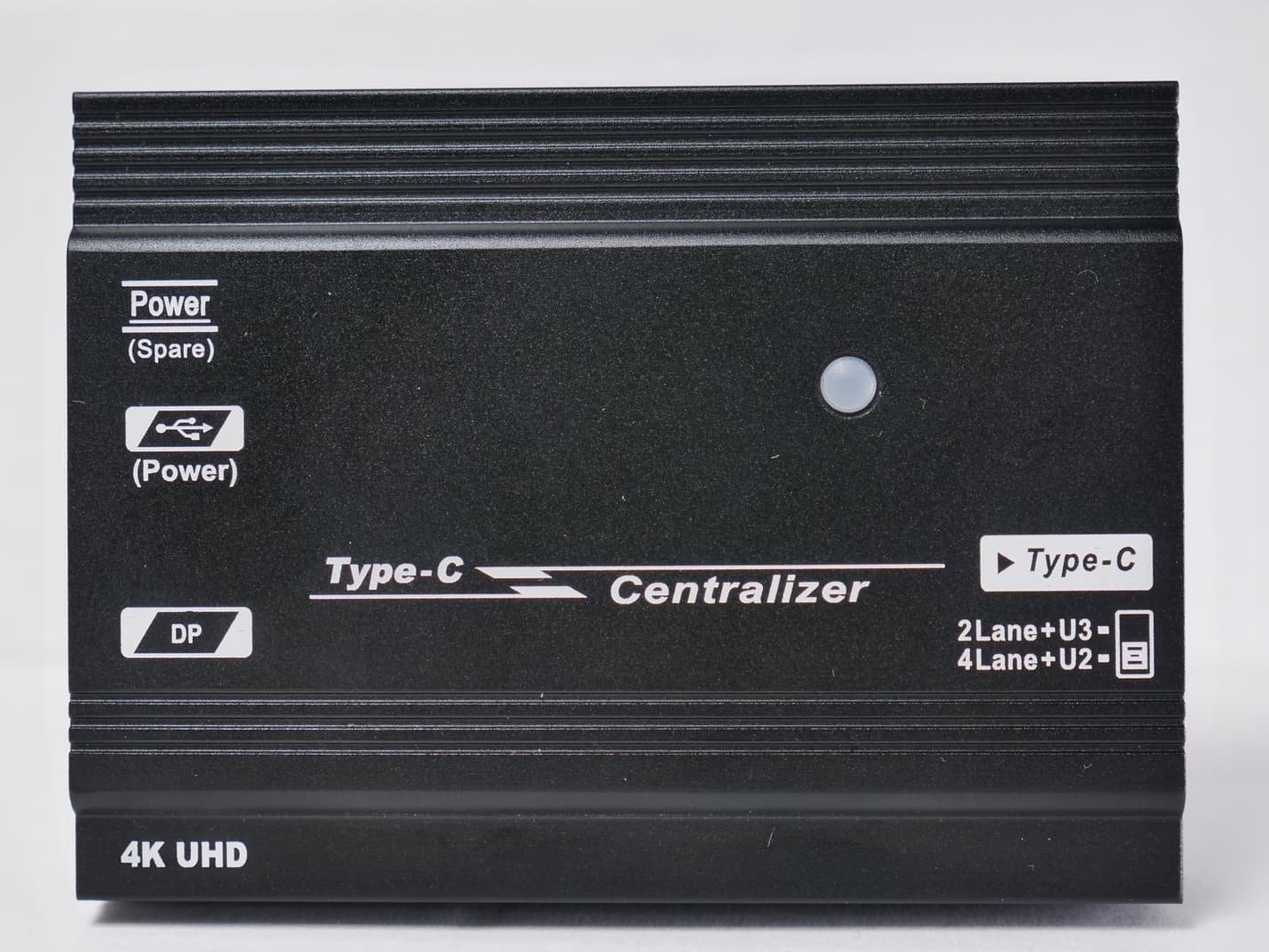
These devices work with desktop or laptop PCs:
Boxes
- Level 1 Techs USB-C Centralizer (~$84)
- DisplayPort 1.4 + USB 3.x 5Gb/s data -> USB-C
- 2-lane vs 4-lane switch
- 1x 4K120 with USB 2.0 or 1x 4K60 with USB 3.x 5Gb/s
- Provides 5W to USB-C device
- Manufactured by Rextron
- Wacom Link Plus ACK42819 – ($70-$150)
- HDMI 1.4/mDP 1.2 + USB 2.0 data -> USB-C
- 5W power
- Wacom Link adapter ACK42719 ($75)
- mDP 1.2 + USB 2.0 data -> USB-C
- 5W power
- discontinued
DP + USB -> USB-C Cables
- Arpara VRP3020BNA cable ($100)
- DP 1.4 + USB 2.0 data/power + USB 2.0 power -> USB-C
- 5W power
- Belkin CAZ001YZ5MBK cable for Huawei VR (~$95 via ebay)
- DP + USB 2.0 data/power + USB 2.0 power -> USB-C
- 5-7.5W power
- Bizlink VirtualLink adapter VR KSC001H (€149)
- available in Finland through Varjo
- DP + USB 2.0 data + DC power -> USB-C
- power up to 27W!
- WJESOG DP cable ($30)
- DP 1.2 + USB 2.0 data/power-> USB-C
- <5W power (enough to trickle charge battery-powered USB-C monitors but probably not enough to run one)
- Fairikabe DP DPTCT01 ($25)
- DP 1.2 + USB 2.0 data/power-> USB-C
- <5W power (enough to trickle charge battery-powered USB-C monitors but probably not enough to run one)
- Fibbr VR USB-C5HR ($30)
- DP 1.2 + USB 3.0 data/power + USB 2.0 power -> USB-C
- 10W power
HDMI + USB -> USB-C cables
- WJESOG HDMI cable ($30)
- HDMI 1.4 + USB 2.0 data/power -> USB-C
- <5W power (enough to trickle charge battery-powered USB-C monitors but probably not enough to run one)
- Farikabe HDMITCT01 ($25)
- HDMI 2.0 + USB 2.0data/power -> USB-C
- <5W power (enough to trickle charge battery-powered USB-C monitors but probably not enough to run one)
What about DVI?
To use DVI, just combine one of the above options with a DVI->HDMI adapter.
Additional Resources:
- https://forums.macrumors.com/threads/lg-ultrafine-4k-yes-you-can-connect-it-to-windows-computers-via-dp.2227756/
- Wacom Link plus works with a generic USB-C portable touchscreen
Please let me know of any other bi-directional cables/adapters and what you’re using them for.
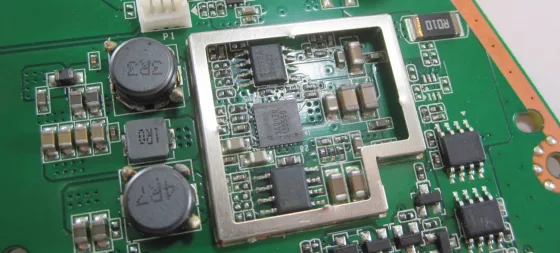
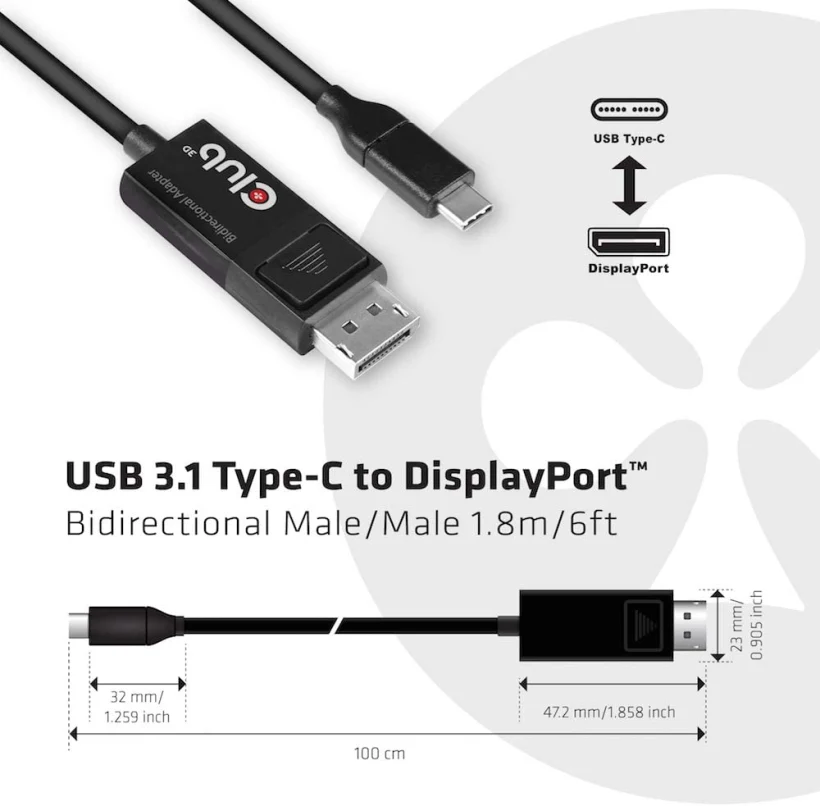
Hi Dan, I recently bought an HP EliteDisplay S14 which has a single USB-C port (for both power and video input). I need a cable/adapter to convert DisplayPort to USB-C and also provide power. As far as I know, DisplayPort does not provide power so I need something to work. Any suggestions are welcome. Thanks!
LikeLike
I think the best option is the Belkin adapter listed above. It has DP input plus 2x USB-A power injection (10 watts) and USB-C out. There is no competition in this market, so its quite expensive, but worth a shot IMHO.
LikeLike
I too wanted to limit cables to only one for DP -> USB-C with power delivery, but there are almost no products on the market. The Belkin is dedicated for VR and it doesn’t state what power it can deliver to the USB-C end and is also too expensive. Was looking for some kind of USB-C power injector (similarly to PoE injectors) or a USB-C powered hub (with external power supply for the hub) but no sensible products exist on the market. Any help?
LikeLike
Thanks for your research. Save me so much time sorting and looking through Amazon.
LikeLike
When selecting one of the listed cables be sure to double check the Displayport Alt Mode specifications of your USB-C device. Ex: the Monoprice cable is DP 1.4 spec but it’s DP Alt Mode is only 1.0 whereas most USB-C devices with DP Alt Mode use spec 1.2.
LikeLike
Hi Victor – what does a user miss with the Monoprice cable on today’s hardware? My understanding of the alt mode spec beyond 1.0a is that it addressed power delivery interop and to get any benefit for video you need to jump to alt mode 2.0 for which no products exist yet. So what does Alt mode 1.2 bring beyond 1.0a for video?
Unfortunately, many of the vesa specs are non-public and you need to pay the annual fee to get access. My subscription ran out quite a a while ago so I can no longer check this myself.
But I found this: https://www.anandtech.com/show/15752/displayport-alt-mode-20-spec-released
LikeLike
Hello! Great resource. Here’s a link to a Club3D branded HDMI to USB-C Converter to add to your list: https://www.amazon.com/gp/product/B08SVPX9S5/ref=ppx_yo_dt_b_asin_title_o00_s00?ie=UTF8&psc=1
LikeLiked by 1 person
Hi! I’m looking into my options for connecting a Laptop Dock from an HP Elite x3. One thing I’m a bit worried about is that it will only work if it can connect to the device using USB Data as well. I noticed that the “product brief” for the Lontium LT6711 mentions a “high performance bi-directional Super-Speed switch”. Page two of the product brief actually shows a diagram with HDMI and USB 3.1 on the left side and USB-C (DP1.2/eDP) on the other side. Yet on all of the adapters listed here I only see a regular “USB micro-B” connector and the specs for all the adapters seem to imply it’s used for power only.
Are there any products that you know of that actually patch the USB-C data lines through to the “host” device as well? Honestly if it was only USB 2.0 signals I’d already be super happy.
LikeLike
Ugreen CM323 works fine with usb c hubs at usb 2.0 speeds (uses a micro usb for data connection), I tested it with a usb memory stick in my hub and it worked fine. $25 on Aliexpress
LikeLike
Thank you so much for takin the time to respond, much appreciated! I’ve ordered the CM323 and I’ll cross my fingers that it will work with the Elite x3 Lapdock! 😀
LikeLike
Hi did this ever work for you?
LikeLike
Hi Dan. Hope all is well! Don’t know if you remember, but I was using the Club3D HDMI>USB-C unidirectional adapter and connecting my Epson Moverio BT-40 Smartglasses via it’s USB-C cable. The image being projected in my smartglasses has a thin white line that flashes intermittently at the top of the image. I tried to contact Club3D, initially their support was trying to help & then now no response. I have two of these adapters doing the same thing. Seems that the Lontium LT6711A chip that does the conversion needs a filter of some sort to get rid of the overscanning. Would you be able to try & solve this?
LikeLike
Couldn’t make Tripplite https://hubsdocks.s3.us-west-2.amazonaws.com/images/tripplite_bidir_package.jpg work in the “reverse” direction DP->USB-C DP at all (tried Radeon RX580 and GeForce 3090 into Lenovo M14 powered via separate USB-C charger). Works as unidirectional USB-C DP->DP only.
IMO worth a similar note “some customers report working as uni-directional only”.
LikeLiked by 1 person
could it be the HDMI port is 2.0, not 1.4?
LikeLike
Wow, love your insight on the conversion.
LikeLike
Dan, thanks again for those great ressources.
I ordered an Espon Moveria BT-40 and it works quite w/o any issues by connecting it to my Samsung Galaxy S8. Only concern is the limited battery time as the glass receives power directly from the smartphone w/o any chance to connect an external power source (bad Epson design decision IMHO).
I was quite suprised, that the glass does not work with my Surface Pro 7.Neither directly connected to the USB-C port, nor by using the Surface Dock 2 USB-C ports. According to the specs, both – the Surface Pro 7 and the Epson Moverio BT-40 – should support USB-C DP Alt Mode. The device manager recognizes a Digital Flatscreen at 640×480 60Hz. Interestingly even a Surface Go can light up the Epson glass and it works fine as PnP Monitor (Standard). Chosing that driver on the Surface Pro 7 as well has no effect (it can be installed successfully, but afterward still the other driver is used, even after reboot).
Do you have any idea, why it does not work on Surface Pro 7? Could another installed driver (Virtual PC setups, DisplayLink, etc.) cause this behavior or would you expect that the device combination does simply not fit?
I hope that a Wacom Link Plus ACK42819 with an Inateck USB-C Hub in between will solve my issues for the Surface Pro 7 and as a nice side-effect to connect an external power supply between the S8 as well.
LikeLike
That seems rather odd that it wouldn’t work on the Pro7. Are you able to use other monitors with the Pro7 OK?
I’d start by updating to the very latest Intel.com GPU drive and see if that helps: https://dancharblog.wordpress.com/2018/12/09/installing-intel-uwd-gpu-drivers-on-surface-and-other-oem-laptops/
LikeLike
Yes, I use the Dell U4919DW in PBD mode with a Surface Dock 2. The monitor is connected USB-C to USB-C and USB-C to DP. The USB-C to USB-C part has sometimes issues on reactivation after hibernation. This is a little bit better since I installed igfx_win_101.1191 two weeks ago. So, your recommandation is already in use.
One idea that comes to my mind: The Moverio needs active power supply by the device that sends the display signal, because it has no internal battery at all. Maybe the Surface Pro 7 has issues doing that for any reason.
LikeLike
Update on Epson Moverio BT-40 support with Surface Pro 7 (Intel Iris):
The newest firmware and device driver provided by Epson (https://tech.moverio.epson.com/en/bt-40/) this week solved the issues with Intel Iris devices like Surface Pro 7.
Nevertheless it is still not working together with a Wacom Link Plus, which makes it practically unusable with most smartphone devices, because of the high battery consumption and no chance to connect a power supply in between.
LikeLike
Hi
im thinking of buying this dual USB c portable monitor –
https://www.laptopsdirect.co.uk/electriq-15.6-ips-full-hd-hdr-usb-c-dual-portable-monitor-eiq-dual15fhdpm/version.asp?wgu=272145_116019_16468364444212_c052aaaabb&wgexpiry=1654612444&utm_source=digidip%20GmbH&utm_medium=webgains&refsource=webgains
it only has a USB c output. My PC only has a displayport input. Would a displayport to usb c adapter work such as https://www.amazon.co.uk/AmazonBasics-Bi-Directional-USB-C-DisplayPort-Cable/dp/B081VK1KHV
would this be complicated as there is 2 monitors?
LikeLike
I’m not familiar with that external monitor set but that cable ought to work for the signal at least. You’ll need a separate cable for power of course.
LikeLike
thanks dan. will the 2 screens be a problem? the dual set has a outet for power so thats fine. i was just wondering if the dp to usb c will have a problem with 2 screens
LikeLike
I believe that dual-screen support will be up to the laptop itself, not the cable. Worst case is that you’d have to switch off the built-in LCD on the laptop to get them both working or mess around with some GPU driver software settings.
LikeLike
Hello, I have aoc l1601fwux monitor. (1 type C ) My laptop only has an hdmi output. What cable do you recommend? So how does my monitor get video and power from the same cable?
LikeLike
OK so you need to combine HDMI + regular USB power into USB-C. and use without AC/Mains power…
The Goovis Young HDMI adapter is probably the best bet: https://amzn.to/3whQtrQ
there may be offbrand clones of this on aliexpress but I haven’t tried looking.
LikeLike
I bought GOOVIS Young HDMI Adapter but It only supported max 2160p@30, not @60. And the adapter shows white line on the top of the video signal in some USB-C displays. Oh, and you may add Peakdo 4K HDMI to Type-C adapter (https://www.peakdo.com/Millimeter-wave-accessories?product_id=69). It worked flawlessly with any USB-C displays I have including monitor and AR glasses, indeed support 2160p@60.
LikeLiked by 1 person
Thanks for that info. I’ve added the Peakdo to the list.
LikeLike
Hello!
I want to connect a Wacom Mmobilestudio Pro dth-w1320 to a PC with no thunderbolt USB-C built in to use it as a drawing tablet. To do that I need a Wacom Link ACK42719, but that’s not available anymore and almost impossible to find. (About he Link Plus one in wacom sites it says that it’s not supported for my model, though somewhere I read that it just doesn’t work to OUTPUT video, not my case. Anyway, not easy to find either)
Could somebody point me to a viable adapter / solution? Thanks!
LikeLike
Just sharing my experience here with the StarTech cables mentioned above (CDP2DP141MBD / CDP2DP142MBD). The StarTech documents state that they will only work with type-C displays that offer 5V (min) power output. Most portable monitors cannot / do not have any power output. StarTech claims the cables can work, as long as the type-C displays are independently powered, but that wasn’t true in my case.
A short test summary (versus the CableCreation CD0738):
StarTech CDP2DP142MBD:
– ❌ (flickering or black screen) AYY 160QC (16″ portable monitor: type-C display input-only; powered via 2nd type-C cable → USB-PD adapter)
– ❌ (black screen) INNOCN 15A1F (15.6″ portable monitor: type-C display input-only; powered via 2nd type-C cable → USB-PD adapter)
– ✅ ASUS VP349CGL (34″ ultrawide: type-C display input COMBINED with 15W type-C power output; powered via AC plug)
Cable Creation CD0738:
– ✅ AYY 160QC (16″ portable monitor: type-C display input-only; powered via 2nd type-C cable → USB-PD adapter)
– ✅ INNOCN 15A1F (15.6″ portable monitor: type-C display input-only; powered via 2nd type-C cable → USB-PD adapter)
– ✅ ASUS VP349CGL (34″ ultrawide: type-C display input COMBINED with 15W type-C power output; powered via AC plug)
On these notes from StarTech, note the 5V output requirement (!) and the (to me, incorrect) note that portable monitors with independent power will work. They did not work for me.
My quick guess is that the CableCreation CD0738 uses a lower power or more compatibly power input and thus works without the 5V output requirement.
LikeLike
Hi Dan,
I have a peculiar situation and you input will be greatly appreciated.
I have a G3 3500 laptop (I used the laptop for work mostly and no gaming) which doesn’t have a USB c output. It has only hdmi out, plus other USB ports.
I also have a dell dw19 docking station with USB C.
Do you know of any adapters will allow bi directional (hope I am correct) connection between the laptop and the docking station as I used multiple external monitors for work?
I read a comment above on CM323 but I have no clue if will work.
Could you suggest the best setup please.
LikeLike
Figo I don’t recommend the CM323 as its not intended to do USB data. Maybe it does USB 2.0 for keyboard/mouse only but they don’t even advertise that feature probably because its unreliable.
Its better to get one of these: https://dancharblog.wordpress.com/2020/05/10/bi-directional-usbc-dp-cables/#for-portable-usb-c-touch-screens-and-vr
These will only allow you to run a single monitor with the Dell dock. For the second monitor you’ll need a DisplayLink USB A -> HDMI/DP video extender dongle. See:
Perhaps a better option here is to sell the WD19 and get a USB A dock – if your WD19 was provided by the IT department at work, see if they have alternate models.
LikeLike