[Updated 2020/05/06 with more product info]
- Introduction
- Option 1 – USB-C -> DP 1.4 MST hub
- Option 2 – USB-C multi-function Dock/hub with DP 1.4
- Option 3 – USB-C -> DP 1.4 adapter -> DP 1.4 MST hub
- Option 4 – Monitors supporting DP 1.4 MST daisy chaining
- Option 5 – DisplayLink technology
- DP 1.4 aka DP8K Cables
- References and related Chipset spec sheets
Introduction
Most laptops shipped through Q2 2019 with USB-C ports (not Thunderbolt 3) support external monitor connections via “DP Alt mode”. These laptops support DisplayPort 1.2 (DP 1.2) with a single 4K60 monitor or 2x 4K30 monitors via multi-stream transport (MST) technology. A drawback of driving hi-resolution monitors on these ports was USB devices being limited to USB 2.0 speeds.
Some newer laptops like the Surface Pro 7, Surface Pro X, and Surface Laptop 3, have expanded capabilities on their USB-C ports supporting DisplayPort 1.4 (DP 1.4) with Display Stream Compression (DSC) to drive 2x 4K60 monitors alongside USB 3.x @ 5Gb/s+. Below are a few options for driving dual 4K60 monitors on these newer laptops.
Option 1 – USB-C -> DP 1.4 MST hub
The drawback to these hubs is that they do not offer USB A or Ethernet connectivity. Pairing these with a wireless keyboard/mouse is a good option for a full desktop rig if you don’t need any wired USB devices. Most of these devices appear to be based on the latest Synaptics VMM53xx/VMM52xx DP1.4 MST chipsets.
- UpTab UP-TC2XDP dual DisplayPort
- Cable Matters USB-C 2x DP1.4 + 1x HDMI2.0b triple 4K MST hub with optional 100W power delivery
- Club3D CSV-1550
- Bizlink 1284 USB-C triple DisplayPort 1.4 hub

- Plugable USBC-HDMI2x
(launching Q2/Q3 2020)
Option 2 – USB-C multi-function Dock/hub with DP 1.4
Multi-function docks supporting DP1.4 are quite new and several models shipped with buggy initial firmware during Q3 2019. For most people it is unlikely that you’ll actually get 2x 4K60 working properly on any of these. I will update this list or post a new article with known issues and firmware updates when available.
- HP Dock G5
- 100W Power Delivery
- DP 1.4 HBR3 with DSC for 2x 4K60 alongside USB 3.x @ 5Gb/s when DSC is active on the host PC. See PDF spec sheet,
- Compatible with TB3 and USB-C systems, however several Surface Laptop 3 and Pro 7 customers have not had good results with this dock on launch firmware (see comments below). Updated firmware may help.
- Goodway DUD2070
- 85W Power Delivery
- DP 1.4 HBR3 with DSC for 2x 4K60
- Unclear if USB 3.x runs at 5Gb/s alongside display – need more info from vendor
- Goodway DBC14A0
- 60W Power Delivery
- DP 1.4 HBR3 with DSC for 2x 4K60
- Unclear if USB 3.x runs at 5Gb/s alongside display – need more info from vendor
- Wavlink WL-UTD21 / Winstars WS-UTD21 TB3
- Plugable TBT3-UDZ
- Launching in Q2/Q3 2020
- 100W PD
- DP 1.4 with DSC for 2x 4K60 in USB-C mode
- HyperDrive Gen2 hubs (6, 12, 18-port)
- Launching in Q2 2020 via Kickstarter
- 100W PD
- DP 1.4 with DSC for 2x 4K60 in USB-C mode
Option 3 – USB-C -> DP 1.4 adapter -> DP 1.4 MST hub
While not recommended due to potential compatibility issues from connecting multiple cables/adapters in series, combining an adapter and a hub will work for many customers. Again, this approach does not include Ethernet or USB A ports.
Adapters:
DP 1.4 hubs:
Option 4 – Monitors supporting DP 1.4 MST daisy chaining
This approach takes advantage of monitors that integrate DP 1.4 transceiver chipsets and support MST daisy chaining. Only the first monitor in the chain needs to support DP 1.4 in order to run two 4K60 monitors. The second monitor can be either DP 1.2 or DP 1.4. The first monitor in the chain must have:
- two DisplayPort receptacles, one DP 1.4 upstream, and one DP 1.x downstream OR
- one USB-C upstream receptacle and one DP 1.x downstream receptacle
The monitor documentation needs to explicitly list DP 1.3 or DP 1.4 MST support. Very few monitors support this as of Q4 2019:
- Benq PD2700U (4K60, DP 1.4 Port, MST downstream port, HDR10)
- Requires USB-C -> DP 1.4 HDR capable adapter to connect to USB-C laptop
- Dell Ultrasharp U2719DC (1440p75, DP 1.4 on USB-C, MST downstream port, 60W PD)
- Dell UltraSharp U2419HC (1080p75, DP 1.4 on USB-C, MST downstream port, 60W PD)
Option 5 – DisplayLink technology
Another option is to use DisplayLink Display-over-USB technology. This approach allows adding 2-4 4K60 monitors without needing DP 1.4 so it will work on any USB-C laptop. But there is a catch. There is a 3-6 frame lag/latency making for a poor gaming experience. Office and many creative workloads like CAD/photo-editing work OK.
- Plugable USB-C -> dual 4K60 DP 1.2 with Ethernet adapter
- Plugable USB-C -> dual 4K60 HDMI 2.0 with Ethernet adapter
DP 1.4 aka DP8K Cables
Do note that any connections between monitors and devices passing DP 1.4 bandwidth may need to be made with “DP8K” ready cables, otherwise resolution and refresh rates can be limited. Several vendors offer DP 1.4 aka DP8K ready cables. Don’t rush out to buy DP8K cables if you already have DisplayPort cables though – for short runs, older cables will probably work OK. More info on adapters and cables.
References and related Chipset spec sheets
- https://en.wikipedia.org/wiki/DisplayPort
- https://www.prnewswire.com/news-releases/cable-matters-introduces-triple-monitor-mst-hub-featuring-displayport-1-4-technology-300930134.html
- https://www.paradetech.com/parade-technologies-introduces-new-displayport-1-4-mux-demux-products-jitter-cleaning/
- https://www.ti.com/interface/hdmi-displayport-mipi/products.html#p1389=DisplayPort&p1326max=8;12
- https://www.xilinx.com/products/intellectual-property/ef-di-displayport.html#documentation
- http://www.megachips.com/products/displayport/MCDP60x0
- https://geizhals.eu/?cat=monlcd19wide&xf=11967_DisplayPort+1.4~11967_DisplayPort-Out+(Daisy+Chain)#gh_filterbox
- Synaptics DP1.4 with DSC MST chipsets
Special Thanks to Mark for passing along the link to the PDF for the HP Dock G5.
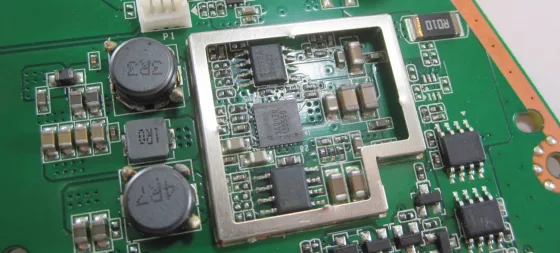










This should work with a single 5K monitor as well right?
LikeLike
Yes I believe so but I have not tested this personally. You will need to use two DisplayPort cables and setup the monitor in the Intel or AMD control panel (15″ laptop) accordingly to use both cables and align the two halves of the screen.
LikeLike
Please, I need your help, I got a surface pro 7 i7 and the HP dock G5 but it’s not working with 2 4k monitors (actually not even with one)
On the website field of your reply form I put the link of hp forum where I fully describe what’s happening.
I feel a bit desperate right now…
LikeLike
Leo, that does sound like a hardware fault in the dock. If you have the chance, try to plug the dock into another computer like a MacBookPro and see what happens. If you can get the dock working on another computer, then I would suspect the Surface Pro is at fault.
With regards to the screen resolutions, if Windows is unable to pickup the right resolution automatically, you can force it with the Intel Command-center app. See: https://dancharblog.wordpress.com/2018/12/09/installing-intel-uwd-gpu-drivers-on-surface-and-other-oem-laptops/
LikeLike
Hi,
After updating surface pro 7 drivers and firmware (because that doesn’t come with windows update apparently) I got no windows errors anymore, and if there is no display port connected to the hub I can charge the surface. A soon as there is a display port connected charges stop though.
A for the graphic output nothing change, one screen in 4K 30Hz and the other one 2048×1152 no possibility to change that as the graphic properties are bugged.
Wasn’t able to install Intel’s drivers following the instructions on your link.
Apparently I am not the only one that tried the hp dock G5 : https://social.technet.microsoft.com/Forums/en-US/c1335d2e-423a-4115-86ad-7c929cb57d82/surface-pro-doesnt-work-with-universal-hp-usbc-g5-dock?referrer=https://social.technet.microsoft.com/Forums/en-US/c1335d2e-423a-4115-86ad-7c929cb57d82/surface-pro-doesnt-work-with-universal-hp-usbc-g5-dock?forum=SurfaceSoftware
You might want to update this page, as it might mislead other people believing this dock is compatible.
Reading all the forums it appears that for now the only confirmed way to plug a surface pro 7 to dual 4K monitor is by using, a surface pro dock with a mini DP to DP adapter for the first screen and usb C to DP for the second one. And only with specific adapters and cables. That’s quite an expensive and not very handy solution (2 plugs, 1 dock and 2 adapters required)
Hope to see a better way in the future (I am now using a displayLink dock which is quite bad)
LikeLike
Thanks for the update Leo. Yes I agree, compatibility is lacking right now. I’ve added a note about this – its not just the HP Dock btw, but other brands tool where DP1.4 is just not working on Surface. I’m not sure if this is a Surface firmware issue or the Docks that are at fault.
LikeLike
Hi Dan,
Thanks for all those useful information here.
I can confirm, that “Cable Matters USB-C 2x DisplayPort + 1x HDMI2.0 triple 4K MST hub” does not work as intended:
Pro: Display options together with Surface Pro 7 and even a OneMix Yoga S2 (w/o DP 1.4 support) are great – Dell U4919DW works with both.
Contra: As soon as I connect a PD power supply the display connection stops working (on both devices menioned above). Therefor I assume it is not connected to the Surface, but an issue of the Cable Matters hub.
I hope this is getting better in the next month – for now I need to send it back.
LikeLike
Thanks for posting this and sorry it did not work out. Sounds like buggy firmware in the hub.
Before you send it back, would you mind trying a couple things? Does it matter if you plug in the PD power BEFORE plugging in the monitors and USB-C connector?
Do either of the laptops charge through hub with or without monitors attached?
Can you observe any changes in Device Manager during all this? It would be interesting to see if the USB-C device disappears from the system entirely or if it is just the monitors that disappear.
LikeLike
Hi Dan,
sorry for the late reply & thanks for your answer.
I tried those things out:
– no change in behavior whether PD, USB-C or DP resp. HDMI are connected first
– if no PD is connected everything works fine
– as soon as PD is connected the device manager continuously refreshed and the screens are disconnected
– no charging via PD in any constellation
– device manager shows “PD USB-C Device”, but only if no PD power supply is connected
LikeLike
I have a Surface Laptop 3, the LG 34WK95U-W display (5120×2160 @ 60 Hz) and the “Cable Matters USB C Multiport Adapter (USB C Hub with DisplayPort 8K), 2X USB 2.0, Fast Ethernet, and 60W PD in Black – USB-C and Thunderbolt 3 Port Compatible”.
It works, but if power goes through it, there are random split second interruptions (happening once every few minutes) in video and potentially power which make my monitor produce a disconcerting popping sound. If PD doesn’t go through the dock (only video and USB) there are no issues whatsoever. I am using it without power attached to it to avoid damaging my monitor which is almost as expensive as the laptop.
This is oddly similar to Leo’s issues above with the HP dock. I was actually thinking of purchasing the HP dock but found this thread. I wonder if the problem is actually in the firmware of the Surface.
LikeLike
Hi Dan,
I also purchased a Cable Matters 4K Triple Display USB C Hub to be used together with my Surface Pro 7 and Lenovo X1 Yoga (Gen4) and I also have the same USB-C power problem as Michael on the Surface Pro 7. Cable Matters has confirmed to me that this hub has limitations when used with SP. PD can’t be used at the same time when monitors are connected. The say that it’s because the way Microsoft has implemented it’s USB-C internals but I think that’s quit odd?! When I power up the SP with only the hub and power connected, the SP is charging but no external signal. So charging ánd driving two screens simultaneously is a no go…
The Yoga dóes work with this hub but it needs to be connected to power and monitors béfore booting the system. Then everything works as expected. Connecting he hub when the system has already been started results in the same behaviour as with the SP7…..
LikeLike
UPDATE. Cable Matters has provided me with a firmware update and I can confirm that the hub now works as expected with Surface Pro 7 and Yoga! Thumbs up for CM!!
LikeLiked by 1 person
To also help others in search of a USB-C dock for the Surface Pro 7, I’ve got the StarTech DK30C2DAGPD (https://www.startech.com/Cards-Adapters/Laptop-docking-stations/~DK30C2DAGPD). I’ve been having all manner of issues getting the Surface Pro 7 to play ball properly, not least:
– When the Surface comes out of sleep, sometimes one of the monitors does not; I have to disconnect the dock, or disconnect the monitor and reconnect
– Sometimes the Surface will not charge via the dock; pulling the power from the dock and plugging it back in, or pulling the dock from the Surface and replugging will sometimes resolve; other times I have to unplug everything, turn off the Surface and start again
– I cannot use the dock’s network adapter when sending video traffic over Teams. The call will start fine and without any issue, but somewhere 10-15 minutes into the call, network traffic will stop sending, and then eventually inbound traffic will stop too. I have to disable the NIC and re-enable it for it to start working again, or unplug and replug. I think this is just a bandwidth issue, but I’ve only been able to reproduce it with sending video via Teams
When it does work, its great – I get 2x Dell U2412M 1920×1200 monitors, USB-C charging and USB 2.0 all via a single USB-C cable. However when it doesn’t work, its a pain because I might not notice I haven’t been charging, until its nearly too late.
@Dan: Could DisplayPort cables, or USB-C cables be part of the problem here? I have 1x Anker USB-C 3.1 Gen 1 (between Anker PD 3.0 60W charger) and 1x Anker USB-C 3.1 Gen 2 (between dock and Surface Pro 7), and 2x non-descript DisplayPort cables from dock to monitors.
LikeLike
I’ve got a strange USB-C charging problem with my Surface Pro 7 (i3).
I bought an Aukey USB-C 60W PD charger as an additional charging device for my SP7. Charging works great but as soon as the charger is connected, the system is responding with a great lag and sometimes completely freezes (mouse cursor disappears). The lag is mostly noticed while scrolling in the (Edge) browser, the system does respond very slowly or not at all to touch input or scrolls in small steps after swiping up or down. When I look in Task Manager, I see there’re no bottlenecks for CPU, memory, etc. As soon as I unplug the charger, responsiveness is back to normal. Not sure if this is a hardware or a driver problem. Anybody else experiencing similar kind of problems with a USB-C charger connected?
LikeLike
Hello,
I thought I would chime in here. I was buying a Surface Laptop 3 (13″, 16GB RAM) for a client with dual Dell U2720Q screens. After reading this and other pages that confirm that the Surface Laptop 3, although not being Thunderbolt 3, can drive dual UHD 4K screens, I bough the Wavlink WL-UTD21 that this page suggests above: https://www.amazon.com/gp/product/B07T2RW54X/ref=ppx_yo_dt_b_asin_title_o01_s02?ie=UTF8&psc=1.
I can report that it does not work. The first screen works a 3840×2160, but only @30Hz. The second screen works only 2560×1440. SOMETIMES if switches to 2048×1536. Either way the resolution dropdown menu is always greyed out on the second screen. Can’t change it.
Also, the display adaptor properties are BLANK for the second display.
The same setup (the Wavlink and dual U2720Q) works like a charm at 3840×2160@60hz with my 5K iMac. So many beautiful pixels!!
I looked for a firmware update for the Wavlink, but there doesn’t seem to be any. Who is this mysterious Daisy@Wavlink the people mentioned, and how can I talk to her? I sent an email to their support email, but nor response for over a day.
At this point I have my fingers crossed that the new Microsoft Dock 2 that comes out next week (5/26) will work. It’s $80 more compared to the Wavlink, but I don’t see any other option.
LikeLike
Hello,
I thought I would chime in here. I was buying a Surface Laptop 3 (13″, 16GB RAM) for a client with dual Dell U2720Q screens. After reading this and other pages that confirm that the Surface Laptop 3, although not being Thunderbolt 3, can drive dual UHD 4K screens, I bough the Wavlink WL-UTD21 that this page suggests above: https://www.amazon.com/gp/product/B07T2RW54X/ref=ppx_yo_dt_b_asin_title_o01_s02?ie=UTF8&psc=1.
I can report that it does not work. The first screen works a 3840×2160, but only @30Hz. The second screen works only 2560×1440. SOMETIMES if switches to 2048×1536. Either way the resolution dropdown menu is always greyed out on the second screen. Can’t change it.
Also, the display adaptor properties are BLANK for the second display.
The same setup (the Wavlink and dual U2720Q) works like a charm at 3840×2160@60hz with my 5K iMac. So many beautiful pixels!!
I looked for a firmware update for the Wavlink, but there doesn’t seem to be any. Who is this mysterious Daisy@Wavlink the people mentioned, and how can I talk to her? I sent an email to their support email, but nor response for over a day.
At this point I have my fingers crossed that the new Microsoft Dock 2 that comes out next week (5/26) will work. It’s $80 more compared to the Wavlink, but I don’t see any other option.
LikeLike
George, thanks so much for posting your findings here. And sorry you had to go through the trouble. It seems that DP1.4 support via USB-C is not great for ANY vendor yet.
The wavlink product seems good, for Thunderbolt systems at least. It seems they have updated their product details with a list of compatible laptops since I wrote this article so I wouldn’t fault them with a bad review. If you do message the vendor on Amazon, Daisy is usually the one who answers.
We’re also eagerly awaiting the new Microsoft Dock…
LikeLike
Hi Danchar,
I don’t fault Wavlink at all, I think it’s a nice product. In fact I may keep it for myself to use with my iMac. I fully fault Microsoft for not including Thunderbolt 3 with a premium laptop and making us jump through these hoops. (Unfortunately my clients insist on MS.) In fact, after I wrote the review here I spend over 2 hours on MS support chat trying to figure out if the Dock 2 will in fact support dual UHD 4K screens out of the Laptop 3, because websites for both products say it will but f.e. the Dock 2 page lists various Surface products except the Laptop 3. Seemed like an odd omission, and made me question the compatibility. So, I went like 4 levels up on support where they finally admitted that their websites are not very forthcoming with detailed info when it comes to edge cases like dual 4K monitors, etc. They promised to fix that. Small, but useless, victory.
So if anyone wonders if the Dock 2 will work with Laptop 3, MS says it will, and I have the screenshots to prove it :). I preordered it on Amazon, as I’m sure lot you here did as well.
LikeLike
Not a current Surface user (though my previous laptop was the Surface Bok 2), but I have an ASUS G14 with the same USB-C port specs: same DP1.4 (HBR3) bandwidth as the Surface Book 3, Pro 7, Laptop 3, and Pro X listed here. I’m wondering whether there are more dock options if all I need is a single monitor (don’t need two). I’m currently using an ultrawide monitor – video bandwidth requirement is 3440x1440x96x10x3 = 14.27 Gbps (compared to 14.93 Gbps for 4K60), so any dock that works with 4K 60Hz should work with WQHD 96Hz.
Is there a USB-C dock out there that supports at least a single 4K60 monitor, while preserving at least USB 3.1 speeds (total of 5 Gbps) for the rest of the peripherals – gigabit ethernet, SD card reader, USB-C 5-bay hard drive enclosure, webcam, steering wheel, USB-A hard drive? I can see from this list that the HP G5 should work just fine, but I’m wondering if there’s a cheaper option since I only need one monitor. Looking at the Hyperdrive 18-port version as well; it’s a bit cheaper with more port options than the G5, but relatively un-reviewed.
LikeLike
Hi Chirag, I’m not aware of cheaper name brand models with DP 1.4 support that are broadly available, but you can try looking on AliExpress.com. Hyper has this: https://www.hypershop.com/collections/new/products/hyperdrive-gen2-6-in-1-usb-c-hub
LikeLike
What about the Thinkpad USB-C Dock Gen 2? It apparently supports DP 1.4 and HDMI 2.0. https://www.lenovo.com/us/en/accessories-and-monitors/docking/universal-cable-docks-usb/TP-USB-C-DOCK-GEN2-US/p/40AS0090US
LikeLike
The problem is surface pro 7 does NOT supports DP 1.4 (some features yes but not all of them making docks uncompatible)
LikeLike
If you use DP 1.4 with DSC with a USB-C dock such as the HP USB-C G5 Dock, does the monitor have to support DSC as well? Or is the dock able to decode the DSC signal into a regular DP 1.4 signal?
LikeLike
Yes the docks like the HP G5 decode DSC so that you can use DP 1.2 monitors.
LikeLike
I just tested the HP dock G5 with a Dell XPS 9310 (Intel 11th gen), which supposedly supports eDP 1.4 and HBR3 with DSC, but I couldn’t make it work with anything over 3440×1440@60Hz (single display, multi-function mode with USB 3), which would correspond to HBR2. Have you managed to use a 11th gen Intel CPU in DP 1.4 host mode? It could possibly be an issue with the Intel graphics drivers?
LikeLike
Were you able to solve this? I’m dealing with the near identical scenario. I have to use a second host USB C port for 4k@60Hz. I’ll also test this dock and report back. Seems your result is inconsistent with what was reported on this thread. I can test dp 1.2 and 1.4 monitors with both 11th and 8th gen Intel to see if their are any unexpected differences.
LikeLike
I believe the issue here is that 2x 4K60 alongside USB 3.x just won’t work on the Intel 10th gen chips. Its 11th gen or later.
The only workaround for the older Intel systems is to use a specific Dock that forces USB to 2.0. See here: https://dancharblog.wordpress.com/2021/01/03/4k60-monitor-plus-usb-devices-from-single-usb-c-laptop-port/
LikeLike
Hi, I’m wondering if a dock like the Cable Matters 4K triple display (2xDP, 1xHDMI) will also decode DSC like the HP G5?
I have a Surface Laptop 3. I want to connect dual 4K 60Hz monitors (which have DP 1.2). Power delivery on the dock would be good. Will this Cable Matters dock work? Also, does Freesync work through a dock?
Thanks!
LikeLike
Yes the cable matters unit does decode DSC – monitors attached to it can either be DP1.2 or DP1.4 – they need not implement DSC since the hub does all the work.
LikeLike
Thanks Dan!
LikeLike
Suggestions for dual hdmi 4k60 with passthrough charging on usb-c? Can a dual dp adapter be converted to dual hdmi?
LikeLike
I am glad to see the focus on DSC. I am in the category where I love displayport alt mode, but have issues getting DSC. it’s what I need in order to get 4K@60Hz with 2 lanes instead of 4 lanes ,realizing both devices need to support this. The advantage being the ability to use those other 2 lanes for USB 3.0, network, etc. I find that the USB2.0 speeds on 4K@60Hz when all 4 lanes are in use (DSC off), the USB 2.0 performance is really horrible. e.g. use of mouse and keyboard is almost unusable in comparison to native USB 2.0. I believe that USB 2.0 capability, when all 4 PCI-E lanes are in use for video, that it is implemented over the signaling channels. Interested to know, other than DisplayLink is there an option to maintain 2 PCI-E lanes for USB, network, etc.
In the most simple scenario, for the display below, USB C from laptop to monitor currently results in 4 lane PCI-E (DSC disabled). Would love to be able to diagnose the DisplayPort ‘negotiation’ and or force DSC on.
Intel 11th gen to LG43un700b. DisplayPort 1.4 is selected in the display’s menu.
https://www.lg.com/us/monitors/lg-43un700-b-4k-uhd-led-monitor
LikeLike
Help!
I use a Surface Pro X with two HP V28 4k monitors.
With a Cable Matters USB-C to triple DisplayPort 1.4 hub, I can get 4k on both of the external monitors.
So far, so good.
However, I also have a number of peripherals (keyboard, mouse, webcam, headset). I can use the second USB-C on the Surface with a hub of some kind to hook all these up, but would LOVE to be able to use a single USB-C connection, for power, peripherals and screens.
I am trying an HP G5 dock, but can’t get 4k on both external screens.
Some colleagues on other, non-Surface, laptops have made a BIOS change to get theirs working, but I am stuck.
LikeLike
I think that will be a challenge as the USB C ports are USB 3.2 gen 2 10Gbps and not Thunderbolt 3, 4, USB 4. I see you are running multiple 4K displays on the MST hub. I am wondering if you are running them at 30Hz or 60Hz? You may find you are limited to 30Hz and attempting 60Hz will only be possible with one display at a time. If you have success with 2x4K at 60Hz, then it’s possible you have DP1.4 with DSC working which is actually quite hard to achieve in all honesty. But you can’t run USB peripherals with two 4K displays in my experience.
To solve the need of one cable… Options are as follows…
1) there are some USB C hubs that use both connectors in one device. This provides two embedded hubs, with many features bundled into a single gadget. More common for Mac, but the width of the two ports is critical and usually very specific to the model of laptop for this reason. I do not know of one designed for the Surface Pro X though.
2) Use two USB C male-female extension cables, then you can get a relatively clean cable set to connect to the tablet.
3) DisplayLink is basically a USB based GPU with multi 4K@60Hz support, that eliminates the use of the internal GPU. This will solve the problem with a single cable. Keep in mind that this puts load on the CPU and might not be ideal for an ARM CPU like what you have. There are a number of DisplayLink docks and often cheaper if you look for used on eBay. StarTech DK30CH2DPPD is very capable and uses the DL-6950 chipset (https://www.synaptics.com/products/displaylink-graphics/integrated-chipsets/dl-6000). I used to run this on an 8th gen Intel and was very happy with it. Keep in mind that DisplayLink docks are not all created equally due to there being a few DisplayLink chipsets. Some do not support DRM (e.g. Netflix requires a DRM compliant display for DSCP). For ARM you must read the doc though. NOTE: If installing DisplayLinks Windows 10 driver on an Arm-based SoC platform, you can use the .INF driver or install the driver from Windows Update. It is currently not possible to install using the .EXE or .MSI versions. (https://support.displaylink.com/knowledgebase/articles/615714-how-to-install-displaylink-software)
LikeLike
Hi.
Thank you so much for taking the time to reply.
I just plugged my CableMatters hub back in to check the refresh rate. With 3 screens all running:
– Internal Surface display 2880 x 1920 @ 60Hz
– External HP display #1 3840 x 2160 @ 60Hz
– External HP display #2 3840 x 2160 @ 60Hz
At the same time I have the HP G5 dock running my peripherals (so 2 cables to the Surface).
If I take out the CableMatters hub and plug the external monitors in to the HP G5 hub using DisplayPort, (so my desired single-cable setup) I get:
– Internal Surface display 2880 x 1920 @ 60Hz
– External HP display #1 2560 x 1440 @ 59.95Hz
– External HP display #2 2560 x 1440 @ 59.95Hz
All my kit is supplied by my company – so I am a little stuck with what’s available to me, unless I buy it myself. In terms of the options you suggest:
1) I’ve seen these on Amazon, but as you say they are mostly geared towards MacBooks. Could be an option if I could find one that fits though.
2) Not sure I understand what you mean?
3) I might look at DisplayLink hubs, but as you point out they may impact the performance of the Pro X more than would be desired.
LikeLike
Ok, so this is helpful. DisplayPort over USB C is called DP-Alt mode. It operates in 2 lane or 4 lane mode (total of 4 lanes). For 2x1440p@60Hz, likely the hub is forcing 2 lane max in order to keep 2 unused lanes for 5Gbps USB hub features. Whereas, the MST hub you have is doing an amazing job using 2 lanes for Display 1 4K@60Hz (requires DSC) and 2 lanes for Display 2 4K@60Hz (requires DSC). Without DSC it wouldn’t be possible to get 2 displays running 4K@60Hz on a single USB C port. In a scenario where all 4 lanes are in use for DP-Alt mode, USB is then only very limited. USB 3 (5 or 10Gbps) is a no-go. USB 2 is kind of supported on the signalling channels, but it is really very bad. Keyboards kind of work, and a mouse is horrible. So you should completely avoid the temptation that USB 2 would be ok as the performance in reality when using the signalling method is really bad. So this is why a two wire solution is optimal, unless you go to a DisplayLink hub, which eliminates the native iGPU with DP-Alt mode. Re. bullet 2, if you want the wires to be longer, you can use an extension cable is really all that means. The MST hub looked like it might a short cable, so could help get the bulk of the device more hidden away if needed.
LikeLike
BTW I have tested that HP G5 dock. Not suitable for even a single 4K@60Hz display and does not support DSC in my experience. I use two wires from the laptop for that dock with the 2nd wire being USB C to DisplayPort cable with a 4K@60Hz display.
LikeLike
All understood – thank you. The best explanation I have seen anywhere, and the first I have understood!
2 cables it is then!
On the G5 dock with the latest firmware, if I only plug in one of the external monitors I can get 4k@60Hz.
LikeLike
Funny you mention your success on the G5 dock. I think it was reviewed by Dan here and said the same. The 4K display I tested was DP1.2 now that I think of it and explains the issues I experienced. So in your case, you have the flexibility of where to connect the 2nd 4K display. The CPU you have and iGPU will tell you the max number of supported displays, which includes the embedded display of the laptop.
DP-Alt mode on USB 3.2 gen 2 (4 lanes available) is often not explained in the context of the protocol. If we were talking about TB4, and if memory serves me, it allows for three 4K@60Hz displays on one wire, whilst still having downstream TB4 capacity. But TB4 isn’t what you would look to for an eGPU solution as TB4 only provides native x1PCIe only. Where-as TB3 provides x4PCIe. This rabbit hole runs deep!
LikeLike
Also, I see there is a proprietary dock port on your Surface Pro X device but the spec limits your device to 2x4k@30Hz.
https://www.microsoft.com/en-us/d/surface-dock-2/8qd908364sg2?activetab=pivot:techspecstab
Dan reviewed here:
Surface Dock 2 is a dock with built in MST. I like that the video ports are USB C. I can’t tell what the proprietary link is using for protocol on devices that do support 2x4k@60Hz. Maybe TB4 or USB4. But for you it’s not running above USB 3.2 Gen 2, hence the stated limitation from Microsoft. Beware of 30Hz.
LikeLike