[Can’t decide what Surface docking hardware to buy? Click for a comparison of many popular docking options]
Skip down to the bottom for recommendations on which DisplayPort->HDMI adapters to use with your premium laptop like Surface. Or read the full article to understand the difference between so-called “passive” and “active” adapters and why it is typically better to go with a brand-name active adapter than a generic brand.
If you’re a big nerd and read spec sheets or Wikipedia pages, you may know that DisplayPort signaling is 3.3 volts while HDMI/DVI signaling is 5 volts so some active conversion is always required. The word “passive” doesn’t even appear in the VESA DisplayPort interoperability guide. So why do some manufacturers market their adapters as “active” vs “passive” when they are *all* active? I think this is because of the following phrase in the old VESA interop guide:
“…an implementation guideline of a cable adapter with a built-in active protocol converter between a DisplayPort Device and a dual-link Device is covered.”
I think implementers picked up on the word “active” and figured that since there is a spec for an adapter with an “active protocol converter”, any adapter without that converter ought to be called “passive”. Maybe it’s because of my electrical engineering background, but I find this highly misleading; to me, “passive” means resistors, capacitors, and inductors without integrated circuits. All these adapters include powered integrated circuits and that makes them active.
The VESA interop guide describes a few approaches for these adapters:
The “Type-1” adapters which are commonly sold as “passive” rely on the DisplayPort source (like a video card) supporting DisplayPort++ (aka Dual-mode). When certain pins are pulled up to 3.3 volts or down to ground through specific resistor values, the physical DisplayPort pins are programmed to output the HDMI/DVI TMDS protocol instead of the LVDS DisplayPort packet protocol. But the TMDS protocol is still output at 3.3 volts which won’t work with a DVI/HDMI monitor designed for 5 volts. So the type-1 adapters include active electronics to level shift the 3.3 volt signaling to 5 volts. The signaling is limited to 165MHz bandwidth so screen refresh rates and resolutions are limited too. Aside from the level shifters, additional electronics are needed to regulate power – typically the 3.3 volts supplied from the DisplayPort connector on pin 20 is boost-converted to 5 volts. There is also a circuit to handle the DDC communications as well. So there is a lot of stuff inside your “passive” DisplayPort adapter. It’s not just a cable:
[Picture courtesy Wikipedia]
Type-2 adapters also pass-through the existing TMDS signal and level shift it from 3.3v->5v, but include more advanced integrated circuits and are able to operate at up to 300MHz with HDMI thus enabling 4K@ 30Hz output per HDMI 1.4 spec. Depending on the vendor, these adapters may be marketed as “active” or “passive” so you really need to read the fine print to understand the specs of the adapter.
Finally there are truly “active” adapters that do not rely on DisplayPort++/Dual-Mode at all. Instead they are able to decode the LVDS DisplayPort packet protocol in real-time and re-encode it into HDMI/DVI compatible TMDS protocol. DisplayPort->Dual-link DVI-D adapters are true “active” adapters. As are “EyeFinity” certified adapters and any adapter with HDMI 2.0 support. Some active adapters need to be powered by a USB port, however, most adapters available today are powered by pin 20 on the DisplayPort source which supplies 3.3 volts at up to 500mA. These truly active adapters are more expensive but allow more flexibility with refresh rates and resolutions depending on which integrated circuit is used inside.
So which adapter should you buy?
I’d get an “active” adapter that supports HDMI 2.0 and runs at ~600MHz to have the most flexibility. The main reason is that some video cards and laptop docking stations just don’t support DisplayPort++ so the type-1/type-2 “passive” adapters just won’t work or will fail to work with some monitors. On AMD EyeFininty 6-output video cards, for example, only two of the outputs support DisplayPort++, so you can only use two type-1/type-2 adapters with the remaining ports needing “active” adapters. Even if you aren’t using 4K resolution or high refresh rates, the fact that active adapters are tested at higher signaling rates is a little peace-of-mind towards their reliability with longer cables or interference-prone environments. You can certainly save a few dollars getting a lower-end adapter or get a bulk rate deal for off-brand adapters on E-bay, Alibaba, or Amazon Basics, but whenever you have active electronics inside, quality *is* an issue. I would certainly go with a name brand on these adapters like Accell, Apple, Club3D, Plugable, Startech, Surface, Tripp Lite, etc. I always give my customers the reverse advise for truly passive cables. I would not recommend “Monster” brand cables with oxygen-free copper, gold plating, or anything like that since almost everyone has great results with generic AmazonBasics and Monoprice budget cables.
Here are some good active HDMI 2.0 and DVI adapter/cable options to consider:
- MiniDP -> HDMI 2.0 adapter with 4K@60Hz: Plugable MDP-HDMI 2.0 adapter
- MiniDP -> HDMI 2.0 cable with 4K@60Hz: Tripp Lite P586-006-HD-V2A
- DP -> HDMI 2.0 adapter with 4K@60Hz: Plugable DP-HDMI 2.0 adapter
- DP -> HDMI 2.0 cable with 4K@60Hz: Tripp Lite P582-006-HD-V2A
- DP/MiniDP -> Dual-Link DVI adapter with 2560×1600@60Hz: Accell UltraAV B087B-007B
- DP -> Single-Link DVI cable/adapter with 1920×1200@60Hz: Startech DP2DVIMM6BS
- MiniDP -> Single-Link DVI cable/adapter with 1920×1200@60Hz: Startech MDP2DVIMM6BS
And a few even more premium HDMI 2.0b or HDMI 2.1 adapters for DisplayPort 1.4 enabled systems:
- DP 1.4 -> HDMI 2.1 adapter with 4K@120Hz/HDR Club 3D CAC-1085
- DP 1.4 -> HDMI 2.0b cable with 4K@120Hz/HDR Club 3D CAC-1080
References:
- http://www.overclock.net/t/721931/active-vs-passive-displayport-adapters-the-truth
- http://www.vesa.org/news/vesa-introduces-updated-dual-mode-standard-for-higher-resolution-interoperability-with-hdmi-displays/
- https://en.wikipedia.org/wiki/DisplayPort
- https://en.wikipedia.org/wiki/HDMI
- http://hackipedia.org/Hardware/video/connectors/DisplayPort/VESA%20DisplayPort%20Interoperability%20Guideline%20v1.1.pdf
- http://www.vesa.org/vesa-standards/standards-summaries/ (Dual-Mode-Std-v1_1.pdf)
- http://support.amd.com/en-us/recommended/eyefinity-adapters
Back to main blog: https://dancharblog.wordpress.com
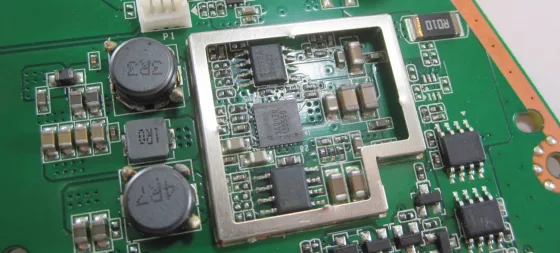
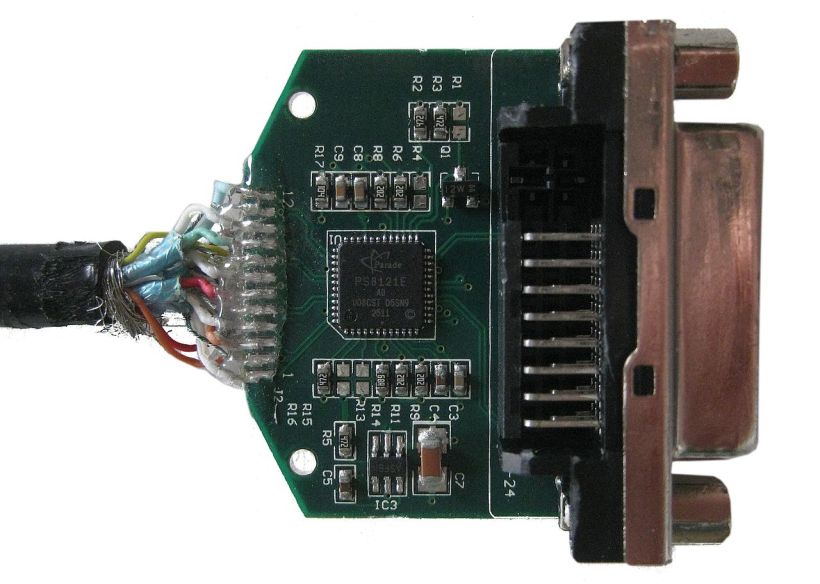

Type 2 isnt active… type2 is "passive" with higher bandwidth, ref
http://www.vesa.org/…/vesa-introduces-updated-dual-mode-standard-for-higher-resolution-interoperability-with-hdmi-displays
and
http://www.paradetech.com/…/ps8402a
But did type2 die?
LikeLike
@ost Thanks – clarified now. Well I clarified as much as I could given how misleading the "active" and "passive" marketing words already are.
Type-2 isn't dead, its just that if you're going to get the higher rated chips to run at 300MHz, you may as well just make it an active adapter that can run on ANY output port on your video card, not just the ones that support DualMode/Displayport++. So basically you'll see adapters that are both type-2 compatible AND "active". I think all the new Accell brand adapters work this way. I should break one open to see which chipset they are using…
I expect many "Active" adapters are using this chipset which are $3 in bulk:
http://www.paradetech.com/products/displayport-format-converters/ps171-dp-to-hdmidvi/
While the type-2 non-active chipsets are about $1.50 in bulk:
http://www.eetimes.com/document.asp?doc_id=1315835
So at retail you can expect a price difference of about $5-6 between a type-2 and an active adapter of same quality assuming similar overall part count on the board.
LikeLike
Thanks for clarifying between these two types of DP++ adapters.
Some manufactures even didn't describe there product is Passive or Active at all which is pretty confusing.
LikeLike
Thanks for putting up this article. It's a good one!
regards,
Jeroen
LikeLike
Thank you very much for this detailed article. This has been of a great value, and together with this video from AMD http://www.youtube.com/watch</a“>1, I got to better understand what is going on between the DP and HDMI/DVI devices.
However I have a big problem (in the sense of completely undertanding this topic): my experience does not match the theory. I am working with an AMD FirePro W9000, and connecting FIVE screens with a passive adapter DP to DVI, and everything works without problems at 1920×1080@60Hz.
This is the passive adapter cable that I'm using: StarTech DP2DVIMM6 http://www.startech.com/…/DisplayPort-to-DVI-Cable-Adapter-Converter~DP2DVIMM6</a“>2.
I have read tons of documents from AMD where they state that only two outputs at the same time can work as DualMode/Displayport++. If this was actually the case, then I should have 3 non-working screens, but that is not the case and I don understand why.
Any thoughts or knowledge about this?
Best regards
LikeLike
If I am not mistaken the w9000 does not support DP++ which is a DP v1.4 thing.
w9000 is DP 1.2 compatible.
LikeLike
Hi Juan, thanks for the comments. I don't know why your setup works. My guess is that the Startech adapter is actually "active" after all. Perhaps they sell two different models, one advertised as active for high cost and one advertised as passive for lower cost. But maybe they figured they only needed to design one adapter to fit both scenarios since the internal parts cost (BOM) isn't very different.
Its also possible that Startech went with a subcontractor for these adapters and that subcontractor consolidated the specifications across several adapter brands to "active" at some point and Startech simply didn't update their documentation to match the change.
Just be glad it works and don't mess with anything 🙂
Cheers,
Dan
LikeLike
Sam that's a great question. I'm not aware of any tools that will tell you what chipset is inside an adapter – I don't think there is a protocol/specification for this sort of thing. You could reach out to the folks at vesa.org or displayport.org and see what they have to say though.
There may be ways to deduce the chipset based on certain observed behaviors by setting different screen modes one after the other, but you'd have to test several different adapters to find the patterns.
The only tool I know of that would come close is dispdiag.exe built into windows. This tool spits out a bunch of display topology information including all the enumerated monitor modes available per EDID/DisplayID protocol. You need a separate log parser tool available from the MS NDA developer program to read the binary log file. I highly doubt it provides any insight into the adapter though – my bet is that it will tell you whether an adapter is present or not and that's about it.
LikeLike
Could you guys suggest any Windows or 3rd party tool allowing to check the adapter model and chipset version of any attached to a PC video card DP-to-HDMI or similar adapter?
LikeLike
Hi Danchar4,
Do you happen to know the exact name of that parser tool? Google is very quiet on this. Can you share a copy of it? 🙂
LikeLike
Sam, you could try posting a question in the MSDN HW development forum:
social.msdn.microsoft.com/…/home
or HW testing/certification forum:
social.msdn.microsoft.com/…/home
LikeLike
Hey, thanks for a really practical article. Do you think it would be possible to hardware test an active adapter to determine if it is still functioning correctly? – I'm thinking say a bus pirate or an arduino looking at voltage and clock level outputs – maybe not even plugged into a card?
I've built several 5×1 eyefinity rigs and the active adapters seem to be a real weak point, my guess is they don't handle well the hot-plugging needed to get the screens to register and configure properly and eventually they just get fail. So each time we move our portable gear I make sure I've got spares on hand. And now I've got about a dozen name brand, certified adapters that are outside of warranty and possibly unreliable, unfortunately with all the auto-switching on the video cards, the drivers, catalyst and windows, its damn near impossible to determine by switching out on a video card – even with a known good adapter theres just too much automatic reconfiguring to isolate the effect of a single adapter. I'm mainly using HD7970 with 2xDVI and 4x full size DP sockets. Any wisdom to offer on this ? thanks in advance !
LikeLike
Grant, I'm not aware of a device specifically designed to test these dongles or a simple way to build one. I know VESA.org / DisplayPort.org maintains a list of service providers that have expensive machines to help certify cables, video cards etc for signal integrity. VESA has a pretty in-depth list of specifications for the signal requirements.
I might investigate this as a power supply issue first. The dongles run off the 3.3v coming out of the video card and if that's not clean power you can get a lot of issues on hotplug. Do you have a quality P/S in the host machine? Have you been able to reproduce the issue on alternate video cards or an alternate host machine, or different monitors?
May I ask what size/type/resolution monitors you have? If low-res, you might try running a few monitors off a powered DP MST hub that has built-in HDMI/DVI conversion and see if that makes a difference. If perf/throughput isn't a big concern, you could try running a few monitors off a Displaylink-based solution as well.
LikeLike
I have some more adapter experience to share..
You can identify passive (at least type2 adapters) by reading "extended edid" at i2c address 0x80. Not sure what tools you can use for this. Maybe there is a api where you can use to that.. You can find "leaks" of the specification of these databits in datasheets, like here: http://www.ti.com/…/detailed_description (under 8.5.1 DP-HDMI Adaptor ID Buffer)
Tbh, I doubt todays graphic drives cares to read this.
So far I prefer passive adapters, cause the active has a difficult task of recovering hdmi clock from the displayport lane rate. Since the division factors can be anything, even dynamic, this becomes risky.
But even the passives need reliable low jitter dual mode source. I suppose there is a risk that the graphic cards drivers forget to turn of the spread spectrum clock..
Also worth mentioning that FPGA sinks are specially sensitive to hdmi jitter, as their gigabit tranceivers does not handle hdmi/tmds signaling well, particularly not when special patterns in the image cause long 11 or even 12 bit long static (0 or 1) data. Typical problem is when the first hor pixel is white (255) on std cvt-rb blanking (11 bit) or black if hsync is inverted (causing 12 iirc).Its a pattern to be aware of if you test against fpga sinks.
LikeLike
Accell support confirmed that the ‘UltraAV DisplayPort 1.1 to HDMI 1.4 Active Adapter’ uses the Parade Technologies PS171 chip
LikeLike