[Updated 2024/03/25 with info for Pro 10 and Laptop 6]
Skip to the bottom for the FAQ
- 15V Surface power supplies
- 12V Surface Power supplies (discontinued)
- Surface Dock Power Supplies
- Other Power supplies
- FAQ
- Smart Charging?
- Fast Charging?
- Which USB type-C chargers work best with the Surface Book 2/Surface Go/Surface Pro 7, Surface Laptop 3 and Surface Pro X?
- How can I connect my Surface to battery packs or chargers that don’t have a Surface connector?
- Are car chargers available?
- Which power supplies are compatible with which devices? What about 12V vs 15V?
- Will a more powerful (higher wattage) power supply damage my device?
- Will a more powerful (higher wattage) power supply charge my device faster?
- Will a less powerful supply work with my more powerful device?
- Can I get a longer or shorter cable for my power supply? Can I swap the cable for US vs EU vs UK AC/Mains plugs?
- Is 90 watts from the OEM MS Dock 1 power supply enough to power the Surface Book with Performance Base or Surface Book 2 Core i7 models that ship with a 102-watt power supply?
- I heard that the Surface Book 2 15″ has battery drain issues. Can you explain?
- Can I plug in a USB-type-C charger along with the MS charger to charge the Surface Book 2 faster?
- Can I use my MS Dock without a power supply? Can the Surface power the Dock?
- Why are Microsoft OEM power supplies expensive?
- My power supply cable frayed…
- I heard about a power supply recall from Microsoft…
- My charger or tablet charge port stopped working…
- Can I sync data via the USB A port on the power brick?
- USB port on power brick does not work with my Smartphone
- My Surface 3 (non-Pro) power port died…
- Why do I sometimes feel a slight tingling or “zap” when my device is plugged into AC/mains?
- Why do the 102-watt and 127-watt power supplies stop working when plugged into an airplane outlet?
- References
15V Surface power supplies
127-Watt PSU
- 15V@8amps (120 watts) + 5V@1.5amp
- Model: 1932
- Connectors: proprietary Surface Connector (12-pin) and USB A
- Detachable IEC 7 AC/Mains power cable (1m long)
- Originally shipped with:
- Surface Book 3 15″ with NVIDIA
- Surface Laptop Studio with NVIDIA RTX A2000
- Surface Laptop Studio 2 with NVIDIA
- Notes:
- May charge faster, and prevent battery drain issues when gaming on Laptop Studio with NVIDIA RTX 3050Ti
- will not provide >95 watts to Book 2, Book 3 13.5″, or Laptop Studio Core i5
- Safe to use on other models but most won’t charge faster
- DC cable is 6″ longer than older power supply models
- Amazon purchase link
102-Watt PSU
- 15V@6.33amps (95 watts) + 5V@1.5amp
- Model: 1798
- Connectors: proprietary Surface Connector (12-pin) and USB A
- Detachable IEC 7 AC/Mains power cable (0.5m long)
- Originally Shipped with:
- Surface Book 1 with Performance Base
- Surface Book 2 13.5″ with NVIDIA
- Surface Book 2 15″ with NVIDIA
- Surface Book 3 13.5″ with NVIDIA
- Surface Laptop Studio with NVIDIA GeForce RTX 3050Ti (127W PSU prevents battery drain during gaming on this model!)
- Surface Laptop Studio 2 without NVIDIA
- Notes:
- May improve performance, charge faster, and prevent battery drain issues when gaming on Laptop Studio Core i5
- Safe to use on other models but most won’t charge faster
- The cable and connectors are ~25% thicker than those from less powerful chargers. [~7.5mm vs ~6mm for the connector and ~4.25mm vs ~3.5mm for the cable.]
- MS retail store link
- Amazon purchase link
65-Watt PSU
- 15V@4amps (60 watts) + 5V@1amp
- Model: 1706 (Chicony) 2062 (Lite-On)
- 50mm x 90mm x 25mm
- Connectors: proprietary Surface Connector and USB A
- Detachable IEC 7 AC/Mains power cable
- Originally Shipped with:
- Surface Book 1 (with NVIDIA GPU but not Performance Base)
- Surface Book 3 13.5″ Core i5
- Surface Pro 7 / 7+ / X / 8 / 9
- Surface Laptop 3 / 4 / 5
- Surface Laptop 6 15″
- Surface Laptop Studio with Core i5 CPU (102W PSU will charge this model faster!)
- Notes:
- Safe to use on all models
- Newer 2062 Lite-on PSU weighs ~30g less than older Chicony model
- Amazon purchase link for OEM style power supply
- YGJ single cable compact style power supply
45-Watt PSU
- 19V@2.37amps
- Model: ?
- Connectors: 5.5×2.1mm barrel jack
- Detachable IEC 7 AC/Mains power cable (0.5m long)
- Originally shipped with:
- Surface Laptop SE
- Generic PSU
44-Watt PSU
- 15V@2.58amps (~39 watts) + 5V@1amp
- Model: 1800
- 50mm x 90mm x 22mm
- Connectors: proprietary Surface Connector and USB A
- Detachable IEC 7 AC/Mains power cable
- Originally Shipped with:
- Surface Pro 2017 (except Core m3)
- Surface Pro 6
- Surface Laptop / Laptop 2
- Surface Book 2 (Core i5 model)
- Notes
- Safe to use on other models
- Was often shipped as a warranty replacement for Surface Book 1 Core i5 and some Surface Pro 4 models that originally shipped with 36W PSUs.
- MS retail store link
- Amazon purchase link
39-Watt PSU
- 15V @ 2.6amps
- Model: 1963
- Connectors: proprietary Surface Connector
- Detachable IEC 7 AC/Mains power cable
- Originally Shipped with:
- Laptop Go / Laptop Go 2 / Laptop Go 3
- Surface Pro 9 with 5G
- Surface Pro 10 for business
- Surface Laptop 6 13.5″
- Notes
- Same as 44-watt model but without 5W USB-A port
24-Watt PSU
- 15V@1.6amps
- Model: 1735
- Connectors: proprietary Surface Connector
- Integrated right-angle flip-up 2-prong AC/Mains power for USA market
- Originally Shipped with:
- Surface Go / Go 2 / Go 3 / Go 4
- Surface Pro 4 / Pro 2017 (Core m3 models)
- Notes:
- Charging may be intermittent for Surface models that shipped with 44W+PSUs
- The inclusion of this smaller power supply is probably a cost-saving measure for cheaper devices. Using a 36W or 44W PSU will charge most devices faster especially when gaming.
- Genuine OEM part not available from MS store – only available via warranty replacement or via 3rd-parties.
- Amazon purchase link
12V Surface Power supplies (discontinued)
48-Watt SP1/SP2 PSU
- 12V@3.6amps (~43 watts) + 5V@1amp
- Model: 1512/1516
- Connectors: proprietary 5-pin Surface connector and USB A
- Detachable IEC 7 AC/Mains power cable
- Originally Shipped with:
- Surface Pro 1 / 2
- Notes:
- Surface RT and Surface 2 will work OK but will not charge faster
- Genuine OEM part no longer available from MS store – only available via warranty replacement or via 3rd-parties
- Amazon purchase link
36-Watt SP3 PSU
- 12V@2.58amps (~31 watts) + 5V@1amp
- Model: 1625
- 50mm x 90mm x 22mm
- Connectors: proprietary Surface Connector and USB A
- Detachable IEC 7 AC/Mains power cable
- Originally Shipped with:
- Surface Book 1 (Core i5 model)
- Surface Pro 4 (except Core m3 model)
- Surface Pro 3
- Notes:
- Genuine OEM part no longer available from MS store – only available via 3rd-parties
- Surface Pro 4 and later devices are designed with 15V power in mind, but will work OK with 12V power supplies
- Microsoft shipped the newer 44W PSU as warranty replacements for the applicable Book 1 and Pro 4 models
- Amazon purchase link for OEM style power supply
- YGJ single cable compact style power supply
24-Watt Surface RT/Surface 2 PSU
- 12V@2amps
- Model: 1536
- Connectors: proprietary 5-pin Surface connector
- Integrated right-angle flip-up 2-prong AC/Mains power for USA market
- Originally Shipped with:
- Surface RT
- Surface 2
- Notes:
- Surface Pro 1/Pro 2 will work OK but may charge slowly
- Genuine OEM part no longer available from MS store – only available via 3rd-parties
- Amazon purchase link
Surface Dock Power Supplies
199-Watt Surface Dock 2 PSU
- 15.35V @ 12.96 amps
- Model: 1931 / 1917
- Connectors: “M12” barrel (7.4mm outer ring, 5mm inner ring, and 0.5mm center-pin)
- Detachable IEC 7 AC/Mains power cable (1m long)
- Originally shipped with:
- Surface Dock 2
- Notes:
- Up to 120 watts (15V @ 8 amps) power delivery to Surface Book 3 15″ & Laptop Studio devices (95W, 60W, 39W, or 24W for other devices)
- ~79 watts reserved for Dock power and USB ports:
- 30 watts for 2x USB-C front ports (5V @ 3A each)
- 30 watts for 2x USB-C and 2x USB A rear ports (5V @ 1.5A each)
- 19 watts for Ethernet, Audio, USB hub logic, DisplayPort MST hub logic, etc.
- Works with older Surface Dock (brick style)
- Same power connector is used on various HP workstation class laptops power bricks, but they provide ~19V and are not suitable for Surface.
- Alternate power supply info:
- 200W Meanwell GST220A15 / GSM220A15 (use tips DC PLUG-R7BF-P1J & PLUG-P1J-P4C)
- 15V @ 13A 195W power supply (requires 7.4×5.0 M-> 5.5×2.5 F adapter)
- 15V @ 10A 150W power supply (requires 7.4×5.0 M-> 5.5×2.5 F adapter)
- 90W Dock 1 power brick can be used if Surface doesn’t have NVIDIA GPU
165-Watt Surface Thunderbolt 4 Dock PSU
- 22V @ 7.5 amps
- Model: 2055
- Connectors: “M12” barrel (7.4mm outer ring, 5mm inner ring, and 0.5mm center-pin)
- Permanently attached DC cable (180cm)
- Detachable IEC 7 AC/Mains power cable (50cm long)
- Originally shipped with:
- Surface Thunderbolt 4 Dock
- Notes:
- Up to 96 watts (20V @ 4.8 amp) laptop charging
- ~69W reserved for Dock power and USB ports
- Same DC connector as older MS Dock 1 and Dock 2 but different voltage
- Alternate power supplies:
- Lite-On PA-1171-72
90-Watt Surface Dock 1 PSU
- 15V@6amps
- Model: 1749
- Connectors: “M12” barrel (7.4mm outer ring, 5mm inner ring, and 0.5mm center-pin)
- Detachable IEC 7 AC/Mains power cable (0.5m long)
- Originally Shipped with:
- 2nd-gen Surface Dock (brick style)
- Notes
- Genuine OEM part not available from MS store – only available via warranty replacement or via 3rd-parties
- The Dock supplies up to 60 watts to the Surface device with ~30 watts reserved for the dock electronics and USB port power:
- 20 watts for 4 USB A ports (5V @ 1A each)
- 10 watts for Ethernet, Audio, USB hub logic, DisplayPort MST logic, etc.
- Devices that shipped with the 102W/127W power supplies may experience battery drain while in use since the dock may not be able to supply enough power to keep the battery charged AND run the system at high load.
- 3rd-party Optimum Orbis/KFD brand power supplies have a low-voltage cable that is ~8″ longer than the OEM cable and is a 3-prong class 1 power supply design so there is no “touch current”.
- Works with MS Dock 2 but not when used with an NVIDIA-equipped models.
- Same power connector is used on various HP workstation class laptops power bricks but they provide ~19V and are not suitable for Surface.
- Amazon purchase link
48-Watt SP1/SP2/SP3 Docking Station PSU
- 12V@4amps
- Model: 1627
- Connectors: barrel connector (4.5mm outer ring, 3.0mm inner ring, 0.5mm central pin similar to some HP/Dell power supplies)
- Detachable IEC 7 AC/Mains power cable
- Originally Shipped with:
- clamp style 1st-gen Surface Docking Stations for Surface Pro 1, Pro 2, and Pro 3
- Notes:
- Genuine OEM part not available from MS store – only available via warranty replacement or via 3rd-parties
- The Dock supplies ~31 watts to the Surface device with ~17 watts reserved for the dock electronics and USB port power.
- Amazon purchase link


Other Power supplies
270-Watt Surface Studio PSU
- 12V@19.6amps + 33V@1.06amps (11V@0.476amps standby power)
- LiteOn Model: PA-3271-06MX P/N: X937405-008 alternate P/N: M1248103-00
- Connectors: 8-pin internal Molex-style to mainboard
- 3-prong IEC 320 C14 compatible AC/Mains receptacle
- Originally Shipped with:
- Surface Studio 1 / 2 / 2+
- Available via Aliexpress and ebay (affiliate link)
- Official Microsoft part order page
23-Watt USB-C Surface Duo 2 PSU
- 9V @ 2.5amps
- Model: DKI-00001
- Integrated right-angle flip-up 2-prong AC/Mains power for USA market
- detachable 1m USB-C cable (USB 2.0 data)
- Originally shipped with Surface Duo 2
- Available on Amazon
18-Watt USB-C Surface Duo PSU
- 9V @ 2amps
- Model: LLR-00001
- Integrated right-angle flip-up 2-prong AC/Mains power for USA market
- detachable 1m USB-C cable (USB 2.0 data)
- Originally shipped with Surface Duo
- Available on Amazon
15-Watt USB-C Lumia PSU
- 5V @ 3amps
- Model: AC-100U
- Integrated right-angle flip-up 2-prong AC/Mains power for USA market
- Originally shipped with Lumia 950/950XL smartphones
- Available on ebay
13-Watt Surface 3 PSU
- 5.2V@2.5amps
- Model 1623
- Connectors: USB A receptacle
- Integrated right-angle flip-up 2-prong AC/Mains power for USA market
- Detachable USB A -> micro-USB cable (right-angle)
- Originally Shipped with:
- Surface 3
- Notes:
- Genuine OEM part no longer available from MS store – only available via 3rd-parties.
- Most generic micro-USB phone chargers will charge the Surface 3 but will do so slowly at a maximum of 7.5 watts. Some chargers will refuse to work if the Surface 3 is switched on.
- Surface 3 devices with broken micro-USB ports can still charge using the OEM Microsoft docking station which powers the Surface 3 via the mini-DisplayPort connection using the DockPort protocol. Unlike Pro docking stations, this model includes an internal power supply and separate IEC7 AC/Mains power cable.
- Amazon purchase link
FAQ
Smart Charging?
- Smart charging is a scheme to better balance quick charging vs battery longevity by minimizing charging in the 80-100% capacity level where most battery damage/wear occurs. More info: https://support.microsoft.com/en-us/surface/smart-charging-on-surface-dda48e48-950b-421c-a436-c48c55e158c4
Fast Charging?
- Surface Pro 7, Pro X, Laptop 3, and later devices support “Fast charging” when used with a 60W or higher power supply. This typically allows the battery to be topped up from ~10-80% in less than 1 hour. Fast charging is only enabled under certain battery level and temperature conditions. See https://support.microsoft.com/en-us/help/4521747
Which USB type-C chargers work best with the Surface Book 2/Surface Go/Surface Pro 7, Surface Laptop 3 and Surface Pro X?
- Any charger that is USB Power Delivery 2.x/3.x compliant and provides 60 watts or more will work best. A list of preferred USB-C chargers is available in a separate USB-C power supply post.
- 5-18 watt phone/tablet chargers are not recommended and may only work for trickle charging overnight.
How can I connect my Surface to battery packs or chargers that don’t have a Surface connector?
- Any battery pack or charger that outputs between 11V and 16V at >1.5 amps will work with Surface Pro 3 and later devices. Any higher voltage risks ruining the Surface device.
- All-in-one battery-packs like LiZone and BatPower work well. But any battery pack or power supply with a barrel connector output can be made to work with a Surface-specific adapter cable. (Note that some older adapter cables will not work with Surface Pro 2017 and later devices due to tighter enforcement of the resistor value on the HPD pin, so make sure to read the reviews to ensure it will work with your device:
- USB-C based chargers and battery packs can work with many Surface devices using a USB-C -> MS cable. See the USB-C power FAQ for more info.
- When evaluating the overall capacity of a battery pack to understand how long it will keep your device running on the road, compare the watt-hour rating of the device vs the battery pack. Here is a list of Surface device watt-hour ratings. So if your battery pack lists 100 watt-hour capacity, it will be able to charge a Surface Pro 2017 device approximately 2 times over.
- Portable battery packs which output 5V via USB can be made to work with Surface devices using a separate DC-DC voltage converter, but this approach is not recommended due to durability/reliability concerns.
- USB type-C battery packs that conform to the USB power deliver 2.x/3.x standard will work with Book 2 models. Most readily available USB-C power banks only output 30-watts and will charge the Book 2 quite slowly. However a few are available that supply 60-watts or more.
Are car chargers available?
- Yes, but instead of 3rd-party car chargers which may not perform well and may not have high quality power system filtering, I recommend using the original OEM AC/mains adapter and a universal automotive inverter. A benefit of this approach is that many other devices can use the inverter too. One drawback is that inverters tend to be bulky. Most automobiles will work fine with 100-300 watt inverters and the standard interior 12v jack.
- When using off-brand car chargers via 12V, do NOT crank/start the engine while the Surface is connected. Once the engine is started, it is OK to connect the Surface. By following this process, you’ll minimize the risk of power spikes damaging the Surface.
Which power supplies are compatible with which devices? What about 12V vs 15V?
- Power supplies using the proprietary 12-pin Microsoft Surface Connector intended for Surface Pro 3/4/2017/6/7/X, Surface Go, Surface Book 1/2, and Surface Laptop 1/2/3 are all interchangeable.
- All devices since Surface Pro 3 accept between 11V -> 16V on the proprietary charge port and intelligently limit the current drawn and delivered to the system. Some devices come with 12V power supplies, others come with 15V power supplies.
- The Surface Book 2 with USB type-C accepts up to 20V via the USB power delivery 2.x/3.x standard.
Will a more powerful (higher wattage) power supply damage my device?
- No, the Surface tablet device limits the power drawn from the power supply. If a 3rd-party power supply that outputs more than 16V on the Microsoft proprietary connector is used, then it is possible to damage the Surface device. Similarly, an uncertified USB type-C charger outputting more than 22V may damage the Surface device.
Will a more powerful (higher wattage) power supply charge my device faster?
- Some models that shipped with 24-watt or 36-watt power supplies may charge faster when used with 44-watt or larger chargers. But most devices already come close to hitting the battery’s thermal limit when charging so a more powerful supply will typically not accelerate charging. Be aware that charging Li-ion batteries faster, and under hotter conditions such as when a device is in use, generally lowers their overall lifespan due to thermal stresses.
- When the device is in use and USB accessories are plugged in or the GPU is under heavy load, you may see an increase in charge speed with a more powerful power supply connected.
Will a less powerful supply work with my more powerful device?
- Yes, but it may not perform the same as the OEM rated supply. When the device is switched off, low-power supplies will work OK to charge the battery at a slower rate than the OEM supply. If the device is in use, the battery may continue to drain even when plugged in or simply remain at steady-state charge. In some cases, smaller power supplies will simply be ignored while the device is in use and will only charge the battery when the device is switched off.
Can I get a longer or shorter cable for my power supply? Can I swap the cable for US vs EU vs UK AC/Mains plugs?
- Yes. You can swap out the mains/wall-plug cable for a longer “figure-8” aka IEC C7 cable like these. Or a right-angle model like this. Longer cables are not available for the side that plugs into the Surface tablet.
- All Surface power supplies are universal and will accept 110-240 volts at 50-60Hz so you can freely swap out the AC/Mains IEC cable for a different cable to match your AC/Mains wall socket.
- Most USB type-C power supplies have interchangeable cables. Replacement cables should be certified for power delivery and meet or exceed the wattage required like these.
- To shorten the mains/wall-plug cable you can get a straight IEC C7 plug or a right-angle plug.
- The YGJ brand power supply is a single cable design and may be more convenient for some users.
Is 90 watts from the OEM MS Dock 1 power supply enough to power the Surface Book with Performance Base or Surface Book 2 Core i7 models that ship with a 102-watt power supply?
- Yes, but there is a catch. Only ~60 watts is supplied from the Dock to the Surface with the remaining power reserved for the Dock electronics and USB ports. 60-watts is sufficient for most use cases however the battery will charge slower than with the dedicated 102-watt supply. When in use, the battery may remain at steady-state charge or slowly discharge depending on the system load.
- For gaming workloads, the battery may drain quick enough to affect performance after ~4 hours. Once the battery charge gets low enough, the GPU and CPU will be throttled to reduce power consumption and allow the battery to recover.
I heard that the Surface Book 2 15″ has battery drain issues. Can you explain?
- Some gaming workloads stress the Intel Core i7 CPU and NVIDIA GPU on these systems at close to 100% peak load and 100% duty cycle. Under these conditions, the system uses slightly more power than what the 102-watt power brick delivers so the battery drains gradually over 5-12 hours. Once the battery reaches ~10%, the CPU/GPU performance is throttled limiting game performance. If you are a hardcore gamer who routinely games for 4+ hours straight, this is not the right laptop for you.
- Battery drain is typically a non-issue for heavy creative workloads. Tools such as 3DS Max, Fusion 360, SolidWorks, Maya, Photoshop, After Effects, Premiere, ProTools, etc. come nowhere near 100% duty cycle except for non-interactive batch rendering loads. If you are performing non-interactive batch rendering all day under tight deadlines rather than interacting with the software via trackpad/dial/mouse/keyboard, this is not the right laptop for you.
Can I plug in a USB-type-C charger along with the MS charger to charge the Surface Book 2 faster?
- No. You can physically plug in both, but the MS charger will always take precedence and the USB-C charger will be ignored.
Can I use my MS Dock without a power supply? Can the Surface power the Dock?
- No. You need to use the dock’s power brick to use the dock.
Why are Microsoft OEM power supplies expensive?
- There is certainly a high profit margin on accessories like power supplies. The Microsoft OEM power supplies do have some advanced features not typical in generic designs including the proprietary zero-insertion force Surface connector, output stage filtering optimized for the touch/pen digitizer, and an arc suppression feedback loop to ramp up the current delivery on initial connection. These features help performance and long-term durability and may not be present on 3rd-party designs.
My power supply cable frayed…
- Cables don’t last forever. Some customers feel that Surface power supply cables are particularly fragile and end up fraying without much use. Other customers’ power supplies last 5+ years. To ensure a long-lasting power supply cable, do not wrap the cable too tightly around the power brick and don’t kink the cable. When placing the power brick in a backpack or luggage, it is best to place it inside its own Ziploc bag or sleeve to prevent the cables from snagging on anything.
- Several open-source 3D-printed designs can be used to optimize the process of wrapping the cables around the brick.
I heard about a power supply recall from Microsoft…
- The recall was limited to certain Surface Pro/Pro2/Pro3 power supplies sold prior to March 15, 2015 and was for the cable that goes from the AC/mains outlet to the power brick – not from the power brick to the tablet. To learn more, see: https://support.microsoft.com/en-us/help/4040585/surface-microsoft-ac-power-cord-recall-for-surface-pro–surface-pro-2
My charger or tablet charge port stopped working…
- Inspect the tablet charge port with a magnifying glass to see if any debris is lodged between the pins or if any pins are bent. Flush out the port with compressed air and/or carefully clean with an alcohol wipe. If the tablet still won’t charge, try an alternate power supply. Conversely, you can try using the supposedly broken power supply on another tablet to isolate the issue.
Can I sync data via the USB A port on the power brick?
- No. The USB A port can only be used for charging, not data.
USB port on power brick does not work with my Smartphone
- On many Surface power supplies, there is a built-in USB port that provides 5V@1amp. Many low-power USB devices will charge OK with this port, however some customers have reported issues charging larger cell phones that are capable of quick-charging. Typical symptoms are the phone not charging at all, charging intermittently, or the LED on the power supply cable flashing indicating a fault. Swapping to a different USB charge cable may help but it is better to use a different charger for a large cellphone or plug the cellphone into the Surface.
My Surface 3 (non-Pro) power port died…
- Surface 3 devices with broken micro-USB ports can still charge using the OEM Microsoft docking station which powers the Surface 3 via the mini-DisplayPort connection using the DockPort protocol. Unlike Pro docking stations, this model includes an internal power supply and separate IEC7 AC/Mains power cable.
Why do I sometimes feel a slight tingling or “zap” when my device is plugged into AC/mains?
What is touch current?
Touch current, or “tingle current,” may be detected by some device users when a minute, non-hazardous amount of residual electrical current passes through the user when touching a device. The sensation caused by touch current can range from a sensation of vibration, to a slight tingle or mild pinpricks.
Touch current may be detected when a device is plugged into wall (mains) power. Normally, electricity runs from the wall outlet, through the device, and back to the wall outlet in a short, closed-loop system. Touch current may be noticed if a tiny fraction of the electrical current passes through a user rather than returning to the wall outlet. Good device design and electrical safety hazard tests ensure that any touch current passing through a person is insignificant and non-hazardous.
Touch current does not occur when operating a device on battery power because the device’s power source (the battery) and its power system are contained completely inside the device.
Microsoft’s internal standards for touch current, which are stricter than the applicable regulatory standards, are designed to minimize the perception for touch current.
Additional notes:
- This is typically a side effect of the EMI suppression capacitors in 2-prong (Class 2) switching power supply designs which effectively couple the input side of the power supply to the output side.
- Reversing the AC/mains cable 180 degrees may reduce the effect but likely won’t eliminate it.
- To meet UL and IEC 60950 safety regulations there is a 250 micro-amp leakage current limit so you’re not going to get electrocuted. Rest assured that the Surface OEM supplies meet the regulations but under certain conditions, some customers may notice this small leakage current. Similar symptoms can happen on Apple. Dell, HP, Lenovo, etc. on models that use similar power supply designs.
- Switching power supply designs with three prongs (Class 1) typically don’t have this effect, but they tend to be bulkier. A generic 12 volt @ 3 amp power supply with a barrel-end and suitable F-to-F barrel adapter and barrel->Surface adapter cables will work. The Wacom 100W Wacom 100W ACK42714 USB-C power supply is also a good candidate.
- More info on stackexchange.
Why do the 102-watt and 127-watt power supplies stop working when plugged into an airplane outlet?
- Most aircraft outlets are limited to ~75 watts. Get a 65-watt charger instead. More details.
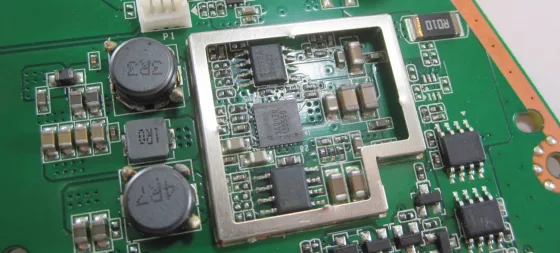










Great article. Well written and very informative. I found both of the answers I was looking for. Thanks.
LikeLike
wow. most comprehensive treatment of this topic i have seen!
Q: i have a third party charger which i am using in the uk. when used with an official sp3 type cover it causes the touchpad to become erratic. reproduced on multiple ac circuits in multiple locations. touching the sp3 casing alleviates the problem but does not eliminate it. disabling touchscreen input has no effect. (dongled) bluetooth mouse is unaffected
i found this page via reddit (https://www.reddit.com/r/Surface/comments/71sn3m/voltage_on_the_surface_pro_2017_aluminum_body/) where someone (you?!) noted that “this current leakage issue is typical of many two-prong power supplies and is a side effect of the EMI suppression capacitors. The OEM supplies do have notch filters for the touch/pen polling frequencies and 1st/2nd harmonics to minimize interference, so its unlikely the leakage is directly related to poor touch/pen performance.” my charger plug is 3pin (as are all plugs in the uk) however the earth pin is plastic so obviously doing nothing.
is there a modification i can make to this (and other) chargers (eg. adding external “notch filters for the touch/pen polling frequencies and 1st/2nd harmonics to minimize interference”) or else how can i tell – before buying online – which transformers will reproduce this issue and which will not?
thanks so much for your help, this article is the best online resource for SP charger info!
LikeLike
Yes I believe the crucial frequencies for the touch/pen components in Microsoft products are 25KHz (+/- 10KHz bandstop) and 125KHz (+/- 65KHz bandstop). A cheap ferrite core snapped onto the cord may help: https://www.amazon.co.uk/s/ref=nb_sb_noss_2?url=search-alias%3Daps&field-keywords=ferrite+core
LikeLike
Hi Dan,
Found your website from Reddit. Re: Surface Pro connector to USB-C for charging, there is this negative review posted on Amazon: https://www.amazon.com/gp/customer-reviews/RV7L08108FH92/ref=cm_cr_dp_d_rvw_ttl?ie=UTF8&ASIN=B07KX56SZS
Seems to be that the cord always has voltage going to the pins. Is this “typical” for these surface power cable to USB-C or DC things? Should I be worried about using it?
Thanks,
LikeLike
Hi, thanks for the comment. You’ve reminded me to update my entries for these adapters. They do indeed keep a pin hot prior to negotiation with the Surface device which goes against the Microsoft “Designed for Surface” program guidance and USB-IF guidance. So like other 3rd-party adapters, I do not recommend hot-plugging them as this will result is a little spark that over time may wear out the tiny pins on the Surface Connect port. If you unplug the AC/Mains adapter prior to plugging/unplugging the adapter it will be OK. I reckon the likelihood of damage to your Surface device immediately upon use to be extremely low but over time there may be issues with hot-plugging.
LikeLike
Just came across your great site and had a quick question. I currently have a Surface Go and am picking up a Pro 6 for work and was thinking of picking up an extra 3rd party power adapter. I saw your warnings about hot-plugging the USB-C adapters, but was wondering do the regular Surface Connect 3rd party adapters (non USB-C) like the 44W ones you linked above at http://amzn.to/2ix8vFi have the same issue? Meaning is there also the risk of spark with the generic Surface Connect adapters too and would you need to follow the same procedure of plugging/unplugging directly from socket before connecting/disconnecting from the Surface? Thanks!
LikeLike
I made simply charger – 12V dc, 2 A + microsoft connector.
It works great with surface pro4, but do not charge surface pro 6.
so it ifs false
“Any battery pack that outputs between 11V and 16V at >1.5 amps will work with Surface Pro 3 and later devices. “
LikeLike
Hi Alex, I have updated this section of the post. You’re right some of the older cables won’t work with devices newer than Pro 4 due to tighter enforcement of the resistor value on the HPD pin. I’ve updated the link for the 5.5mm x 2.1mm cable to link to the BatPower brand cable which does work according to the reviews (I have not tested it personally). I don’t recall the resistor value that is needed for DIY, but you should be able to reverse engineer it with an OEM power supply.
LikeLike
Thanks for this resource – you are a life-saver!
I have the same question, trying to run a Surface Pro 6 off a custom supply. Surface won’t charge, but works fine on a Surface Pro 4. Do you remember what the HPD resistor value should be? I tried various values from 1M down to 4.7k but nothing seemed to work.
PS. Presumably the HPD pin is the middle pin in the groups of 3 pins, and it should be grounded via a resistor?
LikeLike
Update – I bought the Bat Power 60W 5.5×2.5mm port DC cable as mentioned above and it works fine when connected to a regular car battery when charging my Surface Pro 6.
Measuring resistance between ground and the centre pin gives 82.8k ohms.
LikeLike
Excellent! Glad it worked out!
LikeLike
New to your blog. Stumbled upon it browsing the web. Keep up the great work. I am hoping you update it regularly.
LikeLike
I’m using a 15V usb c PD to surface connect cable with a Powerbank that outputs 15V @ 1.5A, however even though the surface pro 3 rarely uses more than 15W during normal usage it never charges and only powers the device. Batterymon reports the Battery as “Full” even though it’s at 70%. already tried to reinstall drivers and such. Any idea why that happens or if a Powerbank that only supports 12V @ >1.5A would allow the battery to charge? Thanks for the very detailed article btw
LikeLike
Great Information! I would like to offer a small correction. I currently have 3 power supplies that are the following:
Model: 1536
12v
3.6a
With USB A
Maybe you have the Model 1536 and the Model: 1512/1516 backwards?
Thanks again, this is a great resource!
LikeLike
UPDATE: I just ran a crossed a Model:1512 and it’s 12v / 2a, with the same connector so I think you have them swapped. Thanks again, this saved me a lot of time in organizing what I got.
LikeLike
Hi, first of all great article and research. I have to replace the charger of my SP4 and I need some confirmation. Some sources say that it uses a 65w power supply, but others like yours say it originally comes with 36w. I think I understand that a higher supply won’t damage it but it might lower the lifespam, yet it won’t charge it faster. Is there any point in getting a 65w charger? Which one should I get?
Kind regards
LikeLike
Hi there is no point getting the 65W unit for the SP4. The 36-watt model will max out the charging speed. The 44w or 65w will not lower the lifespan of the battery at all so you’re safe using those as well.
LikeLike
Hello, does anybody know how much wattage SP3 PRO uses as maximum for charging, please ? On charger it states 12V 2.58A which means 30.96W , almost 31W. I want to buy usb-c PD charger and there are many with 30W max. USB-C PD delivery port so if SP3 PRO uses max 30W then it would be fine if it uses 31W then i would need to choose other charger with USB-C PD delivery port with more than 30W (45W) which means less products to choose from. Thank you very much for reply.
LikeLike
Hi Martin. Check out the USB-C post: https://dancharblog.wordpress.com/2018/03/28/usb-type-c-high-power-charger-list/
The wattage of the USB-C PD charger is less important than the voltage provided. Ensure it supports 15V and you’ll probably be OK. However do take note of the issues with the USB-C adapters.
LikeLike
Hi Dan, so i can prove that 30W USB-C PD charger (15V 2A) provides enough power for charging SP3 and charges it same time as “normal” but not original SP3 charger with 12V and 2.58A. The charger i tried is “48W Multi USB PD Charger Quick Charge 3.0 Fast Phone Charger” ( https://www.aliexpress.com/item/33053927532.html?spm=a2g0s.12269583.0.0.69f03a5a1gsLvK ) and USB-C cable ( https://www.aliexpress.com/item/33003195787.html?spm=a2g0s.12269583.0.0.4da04f41oSunIK ). I dont know if USB-C cable is safe and using “control pin” but it seems working alright. This combination is even stable when charging without interruptions like my non branded “clone” of original SP3 charger but unfortunately there still persist issue with interfereing of touchpad/trackpad on keyboard which means cursor stops when moving. When i unplug charging cable issue immediately disappears same as when using non original SP3 charger. It is pitty, this combination of USB-C PD charger and USB-C surface connect cable is great.
I think i will try to buy another surface pro charger like this one ( https://www.amazon.com/Microsoft-Surface-BND-Portable-Charging/dp/B07KF6SFGS/ref=sr_1_3?keywords=mini%2Bcharger%2Bsurface%2Bpro%2Bextra%2Busb&qid=1569877707&sr=8-3&th=1 ) which was reviewed as working without that issue but it is not USB-C PD charger unfortunately.
Do you think that trackpad/touchpad issue is due to charger or charging cable ? Do you know some without this issue.
Greetings,
M.K.
LikeLike
Martin,
Low-quality power supplies will pass along high-frequency noise that can disrupt touch panels. I’m not sure if there are any inline noise filters you can get that would help here. This is one of the drawbacks of getting non-MS power supplies 😦
LikeLike
Hi Guys, I have great news 😀 There was all the time issue with touchpad interference, which is very annoying, some USB-C chargers interfere little some a lot. Just recently another OEM Surface Pro 3 charger 12V 2.58A died which was not interfering at all so i needed to find replacement. I bought again same type OEM but in this case there is little interference so i was little pissed off. And then i tried and find out that latest GAN chargers (GAN generation 3 and probably 2 – not sure which one i have as it is not written there) don’t interfere at all, which is amazing news.
NO more OEM crap SURFACE PRO type chargers needed to buy as the design is not generally good (cable going from middle of brick bends always and brakes after time). So there is needed just to buy USB-C to surface connect cable like this one for example (https://www.amazon.com/Surface-Connect-Charging-Compatible-Microsoft/dp/B07PNTDKNR) and GAN charger which supports 15V (important) and 2A minimum at my case for Surface Pro 3.
At first i bought 30W BASEUS GAN3 charger (15V x 2A) with 1 USB-C port which was enough in term of power provided but as it was working on max. performance and it was quite warm. Then i bought another GAN charger, i wanted BASEUS because it looks this brand makes high quality chargers as i was reading about, but they did not have it in the Baseus store so I bought there some XO brand (i was little worried because of uknown brand but it looks like very solid product and it was for great price, just 690 Baht) (http://www.xomobileaccessories.com/xo/en/index.php?m=Show&a=index&cid=38&id=772) and i am pretty happy with it. The most important thing, no interference issue with touchpad which is really great, then there are more ports so i can charge other devices (surface pro type charger had only 5W USB which is nowadays like nothing), as it is 65W charger and my Surface Pro 3 needs only 30W it is not warm almost at all. Disadvantage is that it is much shorter as adapter connects directly to the power socket but i am going to buy cable extension (i have US version as it is must when travelling abroad, especially in asia). Other i think minor issue is that “battery bar” app within windows shows me that it interrupts charging from time to time but windows (8.1) does not change power profile during that moment like in case when uplugging charger, so maybe it is some application thing. My USB-C digital meter does not show interruption either.
I am happy that technology came so far and solved this microsoft surface pro charger “issues”, expensive and design is made to be broken one day for sure.
Hopefully current adapter lasts longer but if not i am still happy because there are plenty of USB-C GAN chargers (in past i tried few non GAN USB-C chargers and all of them interfered with touchpad at some level, which was very disappointing) with 15V support to charge my surface pro 3 and cheaper too, also there would be better availability of these GAN chargers around world than surface pro chargers (it was more difficult to find it when travelling).
Cheers guys.
LikeLike
Glad its working for you.
One thing to note about the generic USB-C -> MS charger cables/adapters is that they don’t implement the anti-arc protection that the MS chargers do. So you need to be extra careful when plugging and unplugging otherwise in the long-term, the little traces/pins on the MS connector will wear out. Also, most of these cables keep the +12V hot all the time which goes against the USB-C spec. See https://www.amazon.com/gp/customer-reviews/RV7L08108FH92/ref=cm_cr_dp_d_rvw_ttl?ie=UTF8&ASIN=B07HT3BNYY
To avoid that, do NOT hot-plug the generic adapters. So when connecting to power, the LAST step should be plugging the USB-C charger into the wall. And when unplugging, the FIRST step should be unplugging the USB-C charger. It really does make a difference.
LikeLike
Awesome article! I have noticed that my Surface Laptop 3 (Ryzen 5) performance goes down when using a lower wattage power adapter (even if fully charged). Anybody else can independently verify.
Will run benchmarks when I get a chance to get some numbers.
LikeLike
Really appreciate all the detail. Looking for the right adapter option for a SB2 that travels better than the original 102w adapter. Was originally thinking that I needed a 90W+ plus to replace the 102w of juice….BUT if I’m reading what you’ve shared above correctly the standard MSFT adapter only provides ~60w to the SB2 when I have it plugged into the dock? So is there any real advantage to a 90W PD vs 65W PD USB C charger?
If I use a JGo MSFT Connector adapter and it forces everything to 15v I’m realistically only ever going to get 45W (15v/3a) no matter how high the wattage on the charger is right?
LikeLike
Hi, unless you need fast charging or are playing games when travelling, a 60W class USB-C charger would be a good option. The highly rated Baseus model based on more efficient and lighter weight GaN technology is 20% off right now and would be my first choice: https://amzn.to/2SMR17S
Recommend against one of the MS connector adapters – its not necessary – just plug in a USB-C cable directly.
Cheers,
Dan
LikeLike
Hi, I am trying to recycle an otherwise good 36w charger with a broken connector for another electronics project. I’ve cut off the connector and exposed 3 wires:
– Thick silver ground
– Thick red wire
– Very thin light blue wire
Measuring voltage across GND and RED gives a strange pulsating signal. I can’t accurately measure the levels involved. Measuring across GND and LT-BL gives stable 4.6v.
Can I somehow trick the PSU to give out its nominal voltage/amps to a 3rd party device, preferably using passive components?
Many many thanks!
LikeLike
Hi.
The pulsing you’re seeing is the charger attempting to establish a low current connection with feedback from the Surface device prior to switching to high current mode. For a dead Surface it will trickle charge the Surface battery until there is enough power to send the feedback signal.
I think the feedback signal effectively pulls that blue wire to ground through a resistor. I don’t remember what value to use though. Maybe start with 1Mohm and work your way down until it triggers stable 12V thick red wire.
LikeLike
Dan,
This is a great resource for Surface owners. Thanks for the hours and hours you put into it. I am not a tech guy but found it easy to read and understandable. So double-thanks for helping us illiterate folks.
Broke the screen on my SB2 13.5″ i5/8gb/256 and Best Buy gave me a SB3 i5/8gb/256 to replace it. Wanted to know if the old charger would work for the SB3. I looked closer at the SB2 charger and found it was a 102w charger. It was the one that came with the new SB2 when I got it in January. Very weird.
Found it via your post from a year on Reddit – https://www.reddit.com/r/Surface/comments/be2mc3/using_a_102w_surface_book_charger_with_surface/ –
LikeLike
Yes – no problem using the old PSU on the new SB3.
LikeLike
Wow. This is fantastic information. Thank you for putting the time in!
I’m the IT manager for a fire department and I’d like to power the Surface Dock 2 in a fire engine. If possible, I’d like to avoid an inverter and would prefer to use the standard 12v power from the vehicle. Any ideas?
LikeLike
Hi Gary, the only super high quality unit I’m aware of is one that Microsoft certified a few years ago. Its called the “Griffin Surface Link Vehicle Charger” Its rather expensive and difficult to find. Kensington had a pretty good one as well but I think they are long out of production.
The off-brand chargers are OK, but I always recommend customers to not start or stop the engine with the laptop plugged in just in case the charger is unable to handle random voltage spikes. If this laptop is a mission critical deal, don’t get a cheap unit. If the trucks have a dedicated 12V accessory system aside from the main engine/water-pump/hydraulics, then leaving it plugged in should be OK. There are truck retrofit kits to add “anti-zap” to the 12V accessory receptacles. Its just a little box you splice in after the accessory fuse. Many diesel outfitters have them. Its kinda like the anti-zap built into desktop PC power-strips.
Oh I think I may have misread – you’re using the Dock 2? These run on 15V and the power connector is 3-pins – it will be a major hassle to power the Dock 2 power supply without an inverter. What models of Surface are you managing? How many trucks in the fleet ?? And how many different models of truck? If most of the trucks are similar, you may be able to do a retrofit kit to have a permanent 120V or 240V receptacle in the dash rather than a standalone inverter that plugs into the 12V socket. But this install would involve some downtime and would need to be scheduled well in advance.
Would you mind shooting me an email from the contact page on the site? I’m interested to learn more about your scenario.
LikeLike
Thank you so much for the reply. I’ll send you an email as well. We have 8 fire engines/trucks, 8 ambulances, and up to 4 SUVs that we’re going to power. And, I’m planning on the Surface Dock 2. Some of our engines and (I believe) all of the ambulances have inverters built in so those are easy. The rest of them I’d have to add an inverter or get a 12-volt power supply. I spent quite a bit of time after I sent my first post researching options. I found a few and they’re very expensive. I think my best option is to just get some 300-watt inverters. There is room available for that. I was just trying to keep it simple but… money talks.
LikeLike
Great info. I would like to add – using a SB2 power supply on a SP4 does not charge. Windows shows 0%, as soon as the cable is removed the SP4 turns off.
LikeLiked by 1 person
Interesting. Which SB2 supply? My 65-watt works OK on my SP4 but I haven’t tried the 102 watt.
LikeLike
Yep it’s the 102W. SP4 is running dev Win11 but I assume that makes no difference
LikeLike
I have an Apple MacBook Air M1 USB-C PD 30W power supply that can supply 5V(3A), 9V(3A), 15V(2A) and 20V(1.5A). Would this be fine to charge/power a Surface Pro 4? I read on the Microsoft site that the Surface Pro 4 needs 12V (2.58A). I presume it will settle on 15V(2A)?
On that table provided by Microsoft it says: “Main charger” is “12 volts @2.58 amps=31 watts” and the “USB power on charger” is “5 volts @ 1 amp=5 watts” for the Surface Pro 4. I was wondering what the 5V/1A was referring to as well.
Thanks!
LikeLike